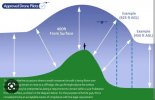Hi;
Only have had the mini 3 pro and controller for a few days and have two questions that I can’t answer yet after searching.
1) I have apple products and like to record in .mov format. I put the drone camera into .mov and it records as it should. That doesn’t appear to affect the RC controller video format though as those videos are all recording in .mp4. Question, is there any way to enable screen recordings in .mp4 format?
2) When homepoint is set and lets say you takeoff and ascend to the legal altitude of 400 AGL above your homepoint and you fly 2km away into ascending terrain. At the 2km point the elevation is 100ft greater than your homepoint. Assuming you don’t climb from the homepoint when you get 2km away is your altitude still going to be 400 ft or thru the satellites is your reading now going to be 300 ft accurately registering the drone’s elevation above ground at it’s destination?
Thanks for the input and still have much to learn here.
Only have had the mini 3 pro and controller for a few days and have two questions that I can’t answer yet after searching.
1) I have apple products and like to record in .mov format. I put the drone camera into .mov and it records as it should. That doesn’t appear to affect the RC controller video format though as those videos are all recording in .mp4. Question, is there any way to enable screen recordings in .mp4 format?
2) When homepoint is set and lets say you takeoff and ascend to the legal altitude of 400 AGL above your homepoint and you fly 2km away into ascending terrain. At the 2km point the elevation is 100ft greater than your homepoint. Assuming you don’t climb from the homepoint when you get 2km away is your altitude still going to be 400 ft or thru the satellites is your reading now going to be 300 ft accurately registering the drone’s elevation above ground at it’s destination?
Thanks for the input and still have much to learn here.