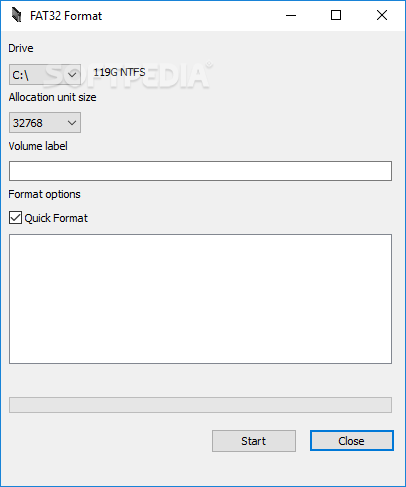- Joined
- Aug 7, 2018
- Messages
- 72
- Reactions
- 37
- Age
- 53
I will def consider counterfeit cards. I did check the ones I have and they appear to be legit. How to tell?Don’t use the U1, it is not recommended by DJI and likely is too slow. Stay with U3 cards.
Consider that you may have gotten counterfeit cards which is a problem recently. Maybe try a known working borrowed or purchased U3 card.
If you have a known good source for a 64 GB U3 card please share. I have been using Amazon mainly.
Update:
Just looked at the card I purchased from Amazon and YOU ARE SPOT ON!!! It is being reported that they are fakes in reviews.
DO NOT BUY: https://www.amazon.com/SanDisk-Extreme-microSD-UHS-I-Adapter/dp/B07FCMBLV6
At this point I just need a good confirmed source.... appears Amazon is the prime seller of fake cards.
I can buy direct from DJI but flat rate shipping means I pay double for the card... and also possible fakes?
Hopefully a good one... I will report back next week after some testing.
Last edited: