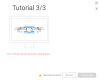Hi, I've just bought a second hand Mavic pro and it seems everything is working except the front and downward sensors. I have tried to do a calibration but cannot get to the start as I get asked to reboot the aircraft over and over. I have also noticed the downward sensor seems to have a brown smudge over it. Is there any help or advice on how to go about sorting this problem.
You are using an out of date browser. It may not display this or other websites correctly.
You should upgrade or use an alternative browser.
You should upgrade or use an alternative browser.
Sensors not working at all
- Thread starter Ridahsmavic
- Start date
lannes
Well-Known Member
Have you turned on all the sensor functions in the DJI Go4 app ?
Also sensors don't work if there is not enough light, could this be your issue ?
See advanced sensor settings

 store.dji.com
store.dji.com
During what part of the calibration process does it ask you to reboot the drone ?
Also sensors don't work if there is not enough light, could this be your issue ?
See advanced sensor settings

DJI Guides - DJI Store (United States)
Online shopping for a great selection of at the official DJI Online Store.
 store.dji.com
store.dji.com
During what part of the calibration process does it ask you to reboot the drone ?
Last edited:
When I go into the calibration tab and push next, it tells me to reboot the aircraft , after I do that the message just re-appears and the calibration tab stays grey.
lannes
Well-Known Member
You could try re-installing the driver, but if you can do a firmware upgrade there is nothing wrong with the driver.
1. Go into Windows device manager. I get there from the start menu by doing a right click on computer, then properties, then click device manager.
2. Turn your aircraft on with the USB plugged into the side of it (DO NOT plug into your computer yet.)
3. Make sure the device manager window is visible.
4. Plug the other end of the USB cable into your laptop or computer while watching the device manager window. You will see a new device pop up that is your Mavic. It does not say Mavic, but something else.
5. Click the side arrow to expand it down and you will not see the actual device of the driver you need to update.
6. Right click on that device and choose "Update Driver Software"
7. Choose "Browse my computer for driver software"
8. Enter in the following location "C:\Program Files (x86)\DJI Product\DJI Assistant 2"
9. Click Next
Hi, I have gone through the steps and the drivers are the latest, so I am still sitting in the same position.
lannes
Well-Known Member
Similar threads
- Replies
- 4
- Views
- 416
- Replies
- 11
- Views
- 498
- Replies
- 8
- Views
- 536
- Replies
- 30
- Views
- 4K
DJI Drone Deals
New Threads
-
Remembering a World First! Skydiving by Drone.
- Started by The Droning Company
- Replies: 0
-
-
Neros Wins Contract to Supply Ukraine with Combat UAV's
- Started by The Droning Company
- Replies: 1
-
**SOLD** DJI Mavic Air 2 - Fly More - Intelligent Controller - Flown 10mins - PERFECT! $450
- Started by h1pst3r88
- Replies: 8
-
Members online
Total: 752 (members: 12, guests: 740)