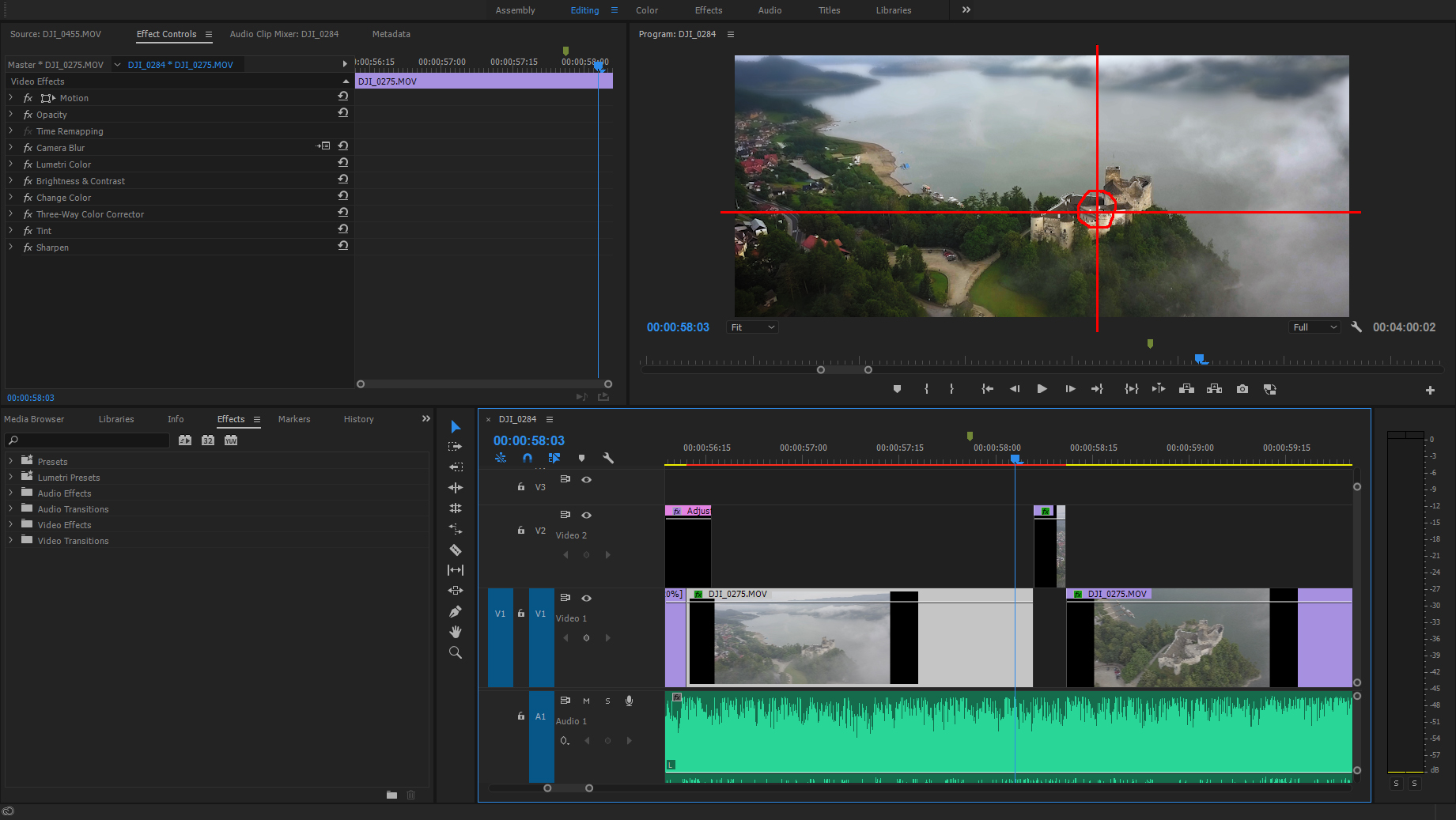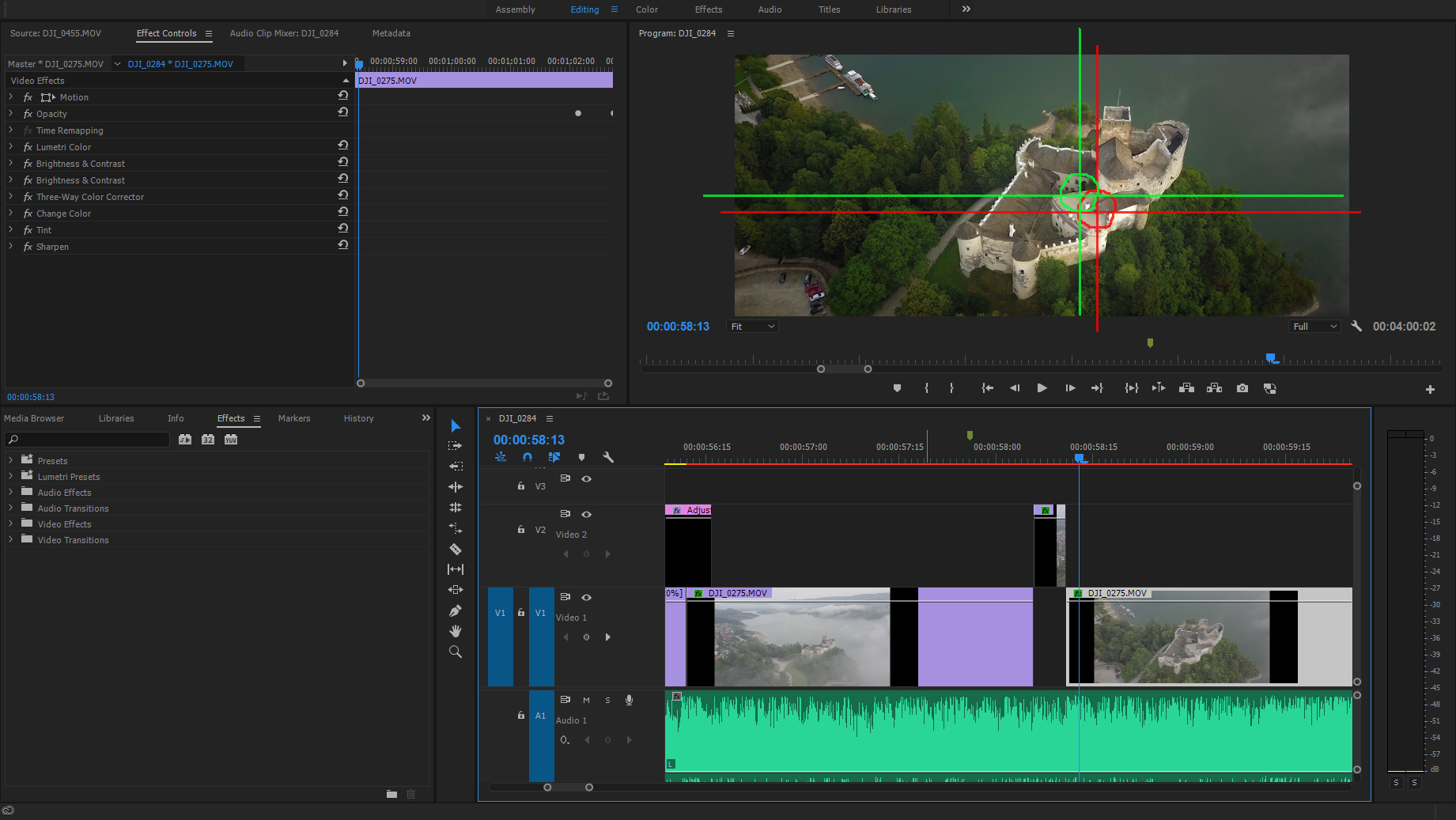Few summer days in Poland - Małopolska - South Poland.
Mavic Pro settings:
2K, 30fps
D-Log (+1, -2, -1)
No LUT's used. Each scene graded manually with lumetri color in Premiere Pro.
Music: "The Wolf And The Moon" by BrunuhVille.
What do you think??
Mavic Pro settings:
2K, 30fps
D-Log (+1, -2, -1)
No LUT's used. Each scene graded manually with lumetri color in Premiere Pro.
Music: "The Wolf And The Moon" by BrunuhVille.
What do you think??
Last edited: