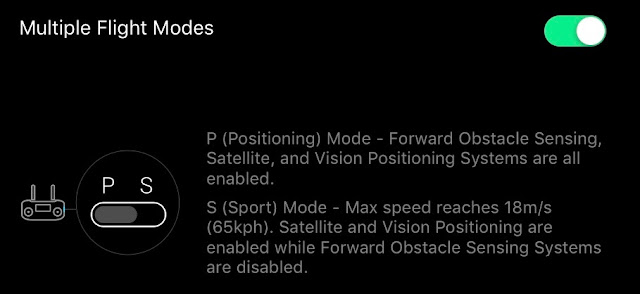- Joined
- Nov 17, 2018
- Messages
- 250
- Reactions
- 177
- Age
- 82
I have had my Pro Platinum since November, and finally I decided to try sport mode (I had read all the disaster stories). The switch on the controller would not change the mode to sport, but a note came up on my iPad screen that I had to change a setting in General Settings. I went there and found a slider switch which is marked Sport Mode. However, it will not move to the on position.
Any ideas? Help appreciated.
Any ideas? Help appreciated.