DJI has heard our cries and they're going to "optimate this issue"! 

Thank you, DJI Mindy.
Thank you, DJI Mindy.
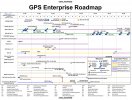
Excellent thread, my search didn't find.We have a lot of complaining in other threads about how slow the Mavic 3 is to record a home point when starting up. We have plenty of evidence that it takes longer. But we do not have enough constructive discussion. I would like to try a different approach in this thread. There clearly is something different in how the Mavic 3 acquires satellites and records the home point. If DJI isn't going to be forthright about it (not holding my breath), there are still things we can do to move the discussion forward and maybe help ourselves.
For this thread, I'd like to offer up some areas in which we can actually start to figure some things out:
1. We know one material difference between the Mavic 3 vs. prior DJI drones is the swap of GLONASS to Beidou. We do NOT know if this change impacts how long it takes to record a home point. If there are known differences in the user experience between Beidou and GLONASS, Galileo, and GPS, it would be worth knowing. Could swapping them back make a difference? It is a mere configuration change to make it happen.
2. It appears, but I cannot say for sure, that DJI has changed their "GPS Health" criteria for recording a home point. My only evidence of this is the apparent need for 12 or more sats vs. 9 or so on older DJI drones. Not only does it take longer to get SVs but it also wants more of them to get going. Can someone reference and/or document the technical details that define the relationship between SV count, HDOP, GPS Health and the time to first home point.
3. We do NOT know if DJI is using different hardware or antennas for GNSS in the Mavic 3. A tear down would tell us if there is another newer uBlox chip in there with a Taoglass antenna or if DJI is using different parts this time which may explain some of the differences in what we're seeing. I have not seen any identification of chips, antennas in tear downs so far. If you come across them, post them here. If you have a busted Mavic 3 you want to offer up for autopsy, please let me know.
4. We need to push DJI to use A-GPS. We have expensive tablets, phones and RC Pros wired up to these things. It would not be hard to download current ephemeris and almanac data via these devices. For those not familiar, A-GPS is how the GNSS is so fast on your phone. It downloads all the SV geometry, etc. from the internet instead of trying to pull it off the GNSS signal itself. This would fundamentally change the experience. The time to first home point would be under 30 seconds every time.
5. Other topics I cannot think of?
Could you provide the link to thread? I've searched around on that site and can't seem to locate the thread. I see this is post #257, but not finding the discussion and further posts.
Could you provide the link to thread? I've searched around on that site and can't seem to locate the thread. I see this is post #257, but not finding the discussion and further posts.
Thanks!
Great read,
It is definitely based off drone launch location. Clear open areas where zero interference, I lock onto all 12 satellites in seconds.The slow satellite acquisition seems to be (at least partly) dependent on the drone launch location. This is what I experienced yesterday. I flied in two different location, one took 2+ minutes to record the home point, another took less than 30 seconds.
I disagree. First battery is slow anywhere all the time.It is definitely based off drone launch location. Clear open areas where zero interference, I lock onto all 12 satellites in seconds.
Not on mine, went to the sea and got lock within seconds, full view of the sky on all sides.I disagree. First battery is slow anywhere all the time.
An observation that might be related this - my consumer-grade uBlox M8 chip has 28 channels available to track satellites, but the GNSS configuration (UBX-CFG-GNSS) requires you set a min/max number of channels to use per enabled GNSS. You will be capped per GNSS at it's maximum setting, even if more satellites are available in that GNSS or even if there are unused channels in the pool. Additionally, the documentation notes:The majority of the first flight was limited to 14 satellites and then finally, towards the end, jumped up to 22. Second flight was 23 almost the whole time.
Those numbers are interesting. Almost exactly 2/3 and 1/3. 14 was not uncommon on drones working with two constellations. Which brings up some questions:
Not on mine, your battery's must be messed up or the firmware not up to date on them.I disagree. First battery is slow anywhere all the time.
Has nothing to do with "battery"... it's cold or warm power up.Not on mine, your battery's must be messed up or the firmware not up to date on them.
Are you using the RC-Pro or RC-N1 controller? If the latter, are you using an iOS or Android tablet or phone?It seems unlikely, but perhaps we don’t all have the same GNSS chip or there is a batch of faulty GNSS chips. My mid-November Mavic 3 always locks within a minute and I’ve tried many combinations of cold & warm starts in new and same locations.
Are you using the RC-Pro or RC-N1 controller? If the latter, are you using an iOS or Android tablet or phone?
The latest Fly app update yesterday to 1.5.10 has reduced my cold boot RC-Pro Home Point setting time to 1 minute 20 seconds! Fixed for me, now, too! Might have just been an RC-Pro issue. Satellite lock now happens at roughly 10 satellites instead of 12+!I use the RC-N1 on iOS with either an iPad mini (without cellular) or an iPhone 13.
Definitely did not help me. I tried cold boot this morning before the app update and still took 6 minutes and no home point, had to turn off drone and go to work. Updated the app during the day and 9 hours later tried with the updated app and it took a full 7 minutes and 34 seconds. I even tried what you said to turn off drone at 8 sats and turn on again and that did not help me. Drone kept bouncing between 9 and 10 sats and stayed grounded till it locked after 7 minutes.The latest Fly app update yesterday to 1.5.10 has reduced my cold boot RC-Pro Home Point setting time to 1 minute 20 seconds! Fixed for me, now, too! Might have just been an RC-Pro issue. Satellite lock now happens at roughly 10 satellites instead of 12+!
A more relevant question would be whether yesterday’s 1.5.10 app update was in any way supposed to help with the GNSS problem. If not, what exactly was it supposed to fix? She may not even be aware there is a new Fly app update which lowers the GPS threshold for setting the Home Point from 12+ satellites to 10 for me on the RC-Pro. Are you also using the RC-Pro, or only the RC-N1? If the latter, are you using an iOS or Android tablet or phone?From the official Dji Forum in China, posted on our local Dji forum
View attachment 144313
We use essential cookies to make this site work, and optional cookies to enhance your experience.


