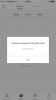You are using an out of date browser. It may not display this or other websites correctly.
You should upgrade or use an alternative browser.
You should upgrade or use an alternative browser.
Tinted image after update to v01.03.1000
- Thread starter curso88
- Start date
blacksheep
Well-Known Member
- Joined
- Feb 10, 2017
- Messages
- 72
- Reactions
- 20
- Age
- 50
- Joined
- Dec 11, 2016
- Messages
- 134
- Reactions
- 63
- Age
- 48
What's your white balance set to?
Auto in two images. Is a clear error by DJI in this upgrade
blacksheep
Well-Known Member
- Joined
- Feb 10, 2017
- Messages
- 72
- Reactions
- 20
- Age
- 50
Auto in two images. Is a clear error by DJI in this upgrade
Probably but I never use auto wb as I don't want it changing halfway through a shot
I have the same issue! Also very noisy image when tilting the camera! The image looks also over exposed.Way to bright. If you have a fix, let me know!
My settings were always +1,-1,-1 and WB auto or something chosen.
Now the image with that settings is way off.
Tomorrow trying with other settings, maybe that helps because the image now is awful
My settings were always +1,-1,-1 and WB auto or something chosen.
Now the image with that settings is way off.
Tomorrow trying with other settings, maybe that helps because the image now is awful
They both look rather like Art or one of the other modes is affecting the image - is it jpg?
There have been issues noted with RAW if you are in D-Log they come out under-exposed.
I wonder if they fixed that but messed up something else.
There is a typically mysterious reference to "fixing image quality"
There have been issues noted with RAW if you are in D-Log they come out under-exposed.
I wonder if they fixed that but messed up something else.
There is a typically mysterious reference to "fixing image quality"
Dragonfly
Well-Known Member
- Joined
- Nov 12, 2016
- Messages
- 556
- Reactions
- 483
- Age
- 65
Try resetting the camera in settings then reajust your settings again can normally fix the issue.I have the same issue! Also very noisy image when tilting the camera! The image looks also over exposed.Way to bright. If you have a fix, let me know!
My settings were always +1,-1,-1 and WB auto or something chosen.
Now the image with that settings is way off.
Tomorrow trying with other settings, maybe that helps because the image now is awful
Blacksails
Active Member
- Joined
- Aug 3, 2017
- Messages
- 44
- Reactions
- 61
- Age
- 35
Auto white balance is really unreliable. This isn't really a fair test due to that. The test needs to be done with a white balance selected, like sunny, and have the same on both aircraft.
This is the polar opposite to another video I have seen comparing 900 to 1000 on YouTube. 900 had an orangey tiny and 1000 had a good white balance. Again, he didn't state whether he was set to AWB or not.
This is the polar opposite to another video I have seen comparing 900 to 1000 on YouTube. 900 had an orangey tiny and 1000 had a good white balance. Again, he didn't state whether he was set to AWB or not.
- Joined
- Dec 11, 2016
- Messages
- 134
- Reactions
- 63
- Age
- 48
What kind of settings did you use? Style, color etc?
Camera mode: Auto (not in manual)
Format: Jpeg
Color: Normal
Style: Standard 0,0,0
White Balance: Auto
The two units with the firmware v01.03.1000
Not posible fix this color. Is a camera color mod by DJI enclosed in the firmware. This color is the same in the video tests.
Blacksails
Active Member
- Joined
- Aug 3, 2017
- Messages
- 44
- Reactions
- 61
- Age
- 35
Shoot manual, set white balance to manual and make sure everything else is identical (style, colour) etc.
They may have changed the way that the camera decides on things in auto for all we know, but in full manual you take this out of the equation. Image and colour may be better on the newer firmware when compared against identical settings on 900 in manual. Or... may be worse as you have demonstrated for auto.
They may have changed the way that the camera decides on things in auto for all we know, but in full manual you take this out of the equation. Image and colour may be better on the newer firmware when compared against identical settings on 900 in manual. Or... may be worse as you have demonstrated for auto.
- Joined
- Dec 11, 2016
- Messages
- 134
- Reactions
- 63
- Age
- 48
Shoot manual, set white balance to manual and make sure everything else is identical (style, colour) etc.
They may have changed the way that the camera decides on things in auto for all we know, but in full manual you take this out of the equation. Image and colour may be better on the newer firmware when compared against identical settings on 900 in manual.
I tried this! But problem is the same
pez
Member
- Joined
- Aug 27, 2017
- Messages
- 5
- Reactions
- 0
- Age
- 40
Hi! I have problems as well after the update. No image transmission, black screen. No recording.
There is no downgrade option. But I tried everything I know of: firmware update, change cable, update iphone, reinstall go app, format SD, erase cache ... Still nothing.
Tired restoring to factory defaults and I could do it for the MP but failed for the RC.
Also the remote says it's recording but there are no footage saved.
Help
There is no downgrade option. But I tried everything I know of: firmware update, change cable, update iphone, reinstall go app, format SD, erase cache ... Still nothing.
Tired restoring to factory defaults and I could do it for the MP but failed for the RC.
Also the remote says it's recording but there are no footage saved.
Help
Attachments
- Joined
- Dec 11, 2016
- Messages
- 134
- Reactions
- 63
- Age
- 48
Hi! I have problems as well after the update. No image transmission, black screen. No recording.
There is no downgrade option. But I tried everything I know of: firmware update, change cable, update iphone, reinstall go app, format SD, erase cache ... Still nothing.
Tired restoring to factory defaults and I could do it for the MP but failed for the RC.
Also the remote says it's recording but there are no footage saved.
Help
Reinstall the App...
pez
Member
- Joined
- Aug 27, 2017
- Messages
- 5
- Reactions
- 0
- Age
- 40
I did. On the iPhone. Tried another iphone. NothingReinstall the App...
78chevyboi
Member
- Joined
- Mar 30, 2017
- Messages
- 7
- Reactions
- 1
- Age
- 43
- Joined
- Dec 11, 2016
- Messages
- 134
- Reactions
- 63
- Age
- 48
I did. On the iPhone. Tried another iphone. Nothing
Try reinstall the firmware in the RC and Aircraft in the Assistant 2 [emoji848]
Similar threads
- Replies
- 10
- Views
- 2K
- Replies
- 2
- Views
- 2K
- Replies
- 3
- Views
- 850
- Replies
- 24
- Views
- 2K
DJI Drone Deals
Members online
Total: 2,781 (members: 14, guests: 2,767)