- Joined
- Jan 15, 2018
- Messages
- 120
- Reactions
- 49
- Age
- 45
Hey guys, long story short, my MA2 is not achieving anywhere near the advertised range.
And I also am being given the "CPU overloaded: Related performance may be affected" warning on my iPhone 7 plus the moment I connect DJI fly to the drone. I don't even get a chance to film or do anything with it. It's more prevalent since updating to the latest firmware and app version.
In trying to troubleshoot the range issue, I sent them a flight log that showed my test takeoff location as being in a park. They said there could still be "Environmental interference".
It was a large park, and I was right in the middle of it. I flew over houses, but at a height of 120m, and managed to get a record 1.2km away. On an earlier flight from the same spot, I managed just 300m before a quick drop out, but then recovered and made it to 700, with the drone losing connection over water. If either flight was going to have an issue, I assumed it would be the one over the houses with all those wifi networks?
So... The attached screengrabs were from that test flight, as well as my recent (August) trip across Australia, right after I bought the drone.
Some were coastal, in small towns, quite far from major population centres. And some were literally as far from another human as you can possibly get, in the middle of Australia. I was losing signal less than 400m from my location (sometimes less), with a clear line of sight, and nobody around for hundreds of kilometres.
1. So first of all, does this seem faulty to you? Or is this "normal"? Upon seeing the extra screengrabs of the Australia trip, DJI asked me to send in for repair.
2. I’m not sure what they meant by “environmental interference”. They seemed to be referring to the fact that I was in a park?
3. If I am standing in the wrong place (Lots of interference where I am), but the drone is flying far from interference (out to sea, or away from houses), is that better or worse than if I choose a good location to stand (No nearby networks), and then the drone flys over an area with lots of interference?
And similarly, what happens if I am just flying over houses in a regular neighbourhood with lots of low powered wifi networks, and perhaps a cell phone tower in the area too? I know that’s not “ideal”, but since the interference is somewhat constant, is that better or worse than above?
4. They also recommended I manually select the band. I have not tried this yet, but shouldn’t the Auto dual band kind of choose the best option? I presume it will prioritise finding the least interference, and therefore maximise connection strength and range? If not, what band should I try?
5. Lastly, the CPU "Overloaded issue". My phone (iPhone 7 plus running iOS 14.4) is supported. It's a refurb due to a breakage, and it has a new battery that is 89% healthy and still supporting "peak performance". Still, that error appears almost instantly when connecting to the drone, before I do anything in the app at all, or start filming. The phone isn't too hot. I'm in airplane mode, and the phone is not in "low power mode".
Is that a fault? Or is that just a fact of life with this combo? Any workarounds?
Thanks!,
Ben
And I also am being given the "CPU overloaded: Related performance may be affected" warning on my iPhone 7 plus the moment I connect DJI fly to the drone. I don't even get a chance to film or do anything with it. It's more prevalent since updating to the latest firmware and app version.
In trying to troubleshoot the range issue, I sent them a flight log that showed my test takeoff location as being in a park. They said there could still be "Environmental interference".
It was a large park, and I was right in the middle of it. I flew over houses, but at a height of 120m, and managed to get a record 1.2km away. On an earlier flight from the same spot, I managed just 300m before a quick drop out, but then recovered and made it to 700, with the drone losing connection over water. If either flight was going to have an issue, I assumed it would be the one over the houses with all those wifi networks?
So... The attached screengrabs were from that test flight, as well as my recent (August) trip across Australia, right after I bought the drone.
Some were coastal, in small towns, quite far from major population centres. And some were literally as far from another human as you can possibly get, in the middle of Australia. I was losing signal less than 400m from my location (sometimes less), with a clear line of sight, and nobody around for hundreds of kilometres.
1. So first of all, does this seem faulty to you? Or is this "normal"? Upon seeing the extra screengrabs of the Australia trip, DJI asked me to send in for repair.
2. I’m not sure what they meant by “environmental interference”. They seemed to be referring to the fact that I was in a park?
3. If I am standing in the wrong place (Lots of interference where I am), but the drone is flying far from interference (out to sea, or away from houses), is that better or worse than if I choose a good location to stand (No nearby networks), and then the drone flys over an area with lots of interference?
And similarly, what happens if I am just flying over houses in a regular neighbourhood with lots of low powered wifi networks, and perhaps a cell phone tower in the area too? I know that’s not “ideal”, but since the interference is somewhat constant, is that better or worse than above?
4. They also recommended I manually select the band. I have not tried this yet, but shouldn’t the Auto dual band kind of choose the best option? I presume it will prioritise finding the least interference, and therefore maximise connection strength and range? If not, what band should I try?
5. Lastly, the CPU "Overloaded issue". My phone (iPhone 7 plus running iOS 14.4) is supported. It's a refurb due to a breakage, and it has a new battery that is 89% healthy and still supporting "peak performance". Still, that error appears almost instantly when connecting to the drone, before I do anything in the app at all, or start filming. The phone isn't too hot. I'm in airplane mode, and the phone is not in "low power mode".
Is that a fault? Or is that just a fact of life with this combo? Any workarounds?
Thanks!,
Ben
Attachments
-
 IMG_7931.PNG5.7 MB · Views: 13
IMG_7931.PNG5.7 MB · Views: 13 -
 IMG_7932.PNG6.4 MB · Views: 11
IMG_7932.PNG6.4 MB · Views: 11 -
 IMG_7933.PNG5.3 MB · Views: 11
IMG_7933.PNG5.3 MB · Views: 11 -
 IMG_7934.PNG5.7 MB · Views: 11
IMG_7934.PNG5.7 MB · Views: 11 -
 IMG_7935.PNG5.6 MB · Views: 11
IMG_7935.PNG5.6 MB · Views: 11 -
 IMG_7936.PNG5.8 MB · Views: 10
IMG_7936.PNG5.8 MB · Views: 10 -
 IMG_8013.PNG1.3 MB · Views: 9
IMG_8013.PNG1.3 MB · Views: 9 -
 IMG_8014.PNG1.3 MB · Views: 8
IMG_8014.PNG1.3 MB · Views: 8 -
 IMG_8015.PNG1.4 MB · Views: 7
IMG_8015.PNG1.4 MB · Views: 7 -
 IMG_8016.PNG1.7 MB · Views: 7
IMG_8016.PNG1.7 MB · Views: 7 -
 IMG_8017.PNG1.7 MB · Views: 7
IMG_8017.PNG1.7 MB · Views: 7 -
 IMG_8018.PNG1.6 MB · Views: 7
IMG_8018.PNG1.6 MB · Views: 7 -
 IMG_8019.PNG1.6 MB · Views: 8
IMG_8019.PNG1.6 MB · Views: 8 -
 IMG_8020.PNG948.4 KB · Views: 7
IMG_8020.PNG948.4 KB · Views: 7 -
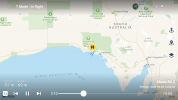 IMG_8021.PNG1.7 MB · Views: 7
IMG_8021.PNG1.7 MB · Views: 7 -
 IMG_8022.PNG1.7 MB · Views: 6
IMG_8022.PNG1.7 MB · Views: 6 -
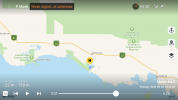 IMG_8023.PNG1.3 MB · Views: 7
IMG_8023.PNG1.3 MB · Views: 7 -
 IMG_8024.PNG1.3 MB · Views: 8
IMG_8024.PNG1.3 MB · Views: 8 -
 IMG_8025.PNG1.3 MB · Views: 9
IMG_8025.PNG1.3 MB · Views: 9 -
 IMG_8026.PNG1.5 MB · Views: 12
IMG_8026.PNG1.5 MB · Views: 12









