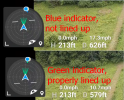DJI finally improved the usability of the Attitude Indicator for aligning the RC antenna with the aircraft. The blue dot (RC) is no longer under the yellow HP marker and the direction arrow has been changed to a brighter green color. I now find it useful at long distances, whereas before the upgrade the blue pointer was too difficult see.
A before and after capture at the same distance from RC..

A before and after capture at the same distance from RC..