When playing back my video it show's the telemetry caption on my screen, I'm sure it's a camera setting but if I turn it off it turns back on
You are using an out of date browser. It may not display this or other websites correctly.
You should upgrade or use an alternative browser.
You should upgrade or use an alternative browser.
Video Captions won't turn off
- Thread starter careless
- Start date
Not A Speck Of Cereal
Well-Known Member
- Joined
- Apr 26, 2019
- Messages
- 1,470
- Reactions
- 1,226
Computer and Smart TVPlayback on your controller, or later on your computer?
Not A Speck Of Cereal
Well-Known Member
- Joined
- Apr 26, 2019
- Messages
- 1,470
- Reactions
- 1,226
The caption / metadata information displayed from the computer is probably generated from the application you're playing the files from. For instance, the VLC player shows this caption info, depending on the configuration. It's probably not a camera setting. Try another player.
Chris
Chris
I have tried my Crystal Sky 2 TV's and my computer and still happens only difference is the CS flashes it across the bottomThe caption / metadata information displayed from the computer is probably generated from the application you're playing the files from. For instance, the VLC player shows this caption info, depending on the configuration. It's probably not a camera setting. Try another player.
Chris
Not A Speck Of Cereal
Well-Known Member
- Joined
- Apr 26, 2019
- Messages
- 1,470
- Reactions
- 1,226
I have tried my Crystal Sky 2 TV's and my computer and still happens only difference is the CS flashes it across the bottom
I must be thinking about different captioning info then.
When playing back my video it show's the telemetry caption on my screen, I'm sure it's a camera setting but if I turn it off it turns back on
The caption data is enabled in the Camera Settings: Video Caption (on or off).
The caption data should be stored in a separate .SRT file in the same folder as video file on the SD card. However there appears to be a few alleged cases where caption data is embedded in the video file when recording with the MOV container.
Can you confirm if you are using H.264 or H.265?
Is it just altitude data, camera settings etc being displayed or does it have GPS data too?
Which specific version of Go 4 App?
Last edited:
Yogi053
Well-Known Member
Might not be the same problem but I had the telemetry showing on my smart TV, (LG 65").
Cured my problem by switching off subtitles info on TV when playing back.
Cured my problem by switching off subtitles info on TV when playing back.
You find the video caption under the camera settings menu in GO4 ... turn it off & no .SRT file will be created in parallel to the MP4 video. Also possible to delete the separate .SRT file later from the storage ...When playing back my video it show's the telemetry caption on my screen, I'm sure it's a camera setting but if I turn it off it turns back on
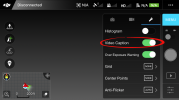
... Which specific version of Go Fly?
The GO4 app is used with Mavic 2's ...
You find the video caption under the camera settings menu in GO4 ... turn it off & no .SRT file will be created in parallel to the MP4 video. Also possible to delete the separate .SRT file later from the storage ...
View attachment 124976
The GO4 app is used with Mavic 2's ...
Doh! Can’t believe I did that - even had the app open at the time!! Thanks Slup.
If the .srt file is in the same folder as the video file, it will play with the video.When playing back my video it show's the telemetry caption on my screen, I'm sure it's a camera setting but if I turn it off it turns back on
If you don't want it just delete teh srt files and stop them being created in teh app settings.
So going by what your saying ( I think?) Your saying that when you do indeed turn off video caption toggle as outlined above. Your Go 4 App is turning this feature set back on by itself? Are you connected to aircraft and turning it off or are you turning it off in settings and then next time you do actually fly it is "Still on". It should hold that setting when aircraft and controller are connected (camera view). IF not I would try a clean install of the Go 4 App.When playing back my video it show's the telemetry caption on my screen, I'm sure it's a camera setting but if I turn it off it turns back on
Thank you Meta4 that's what I needed now the video looks much betterIf the .srt file is in the same folder as the video file, it will play with the video.
If you don't want it just delete teh srt files and stop them being created in teh app settings.
Thanks everyone for your reply's the videos are working great now and look much better without the captioning
Put the SD card in my computer deleted SRT file then play back on my tv without telemetry captionJust delete the SRT files?
xiarcher
Active Member
Can I ask how this was done, I also have an LG but I'm missing something. ThanksMight not be the same problem but I had the telemetry showing on my smart TV, (LG 65").
Cured my problem by switching off subtitles info on TV when playing back.
xiarcher
Active Member
Found it,Might not be the same problem but I had the telemetry showing on my smart TV, (LG 65").
Cured my problem by switching off subtitles info on TV when playing back.
Yogi053
Well-Known Member
Sorry xiarcher, just seen this now or would have answered sooner.Found it,
Similar threads
- Replies
- 18
- Views
- 1K
DJI Drone Deals
New Threads
-
-
-
-
Lost drone: possible crash due to lost signal?
- Started by fharrihill
- Replies: 6
-
Members online
Total: 4,947 (members: 12, guests: 4,935)










