I am seeing bands on skyline glass buildings which move horizontal on some while vertical on other buildings. Any idea what may be going on? Never noticed this before. Filmed with Mavic Pro 2 in d-log and then edited in Premiere Pro. Thank you in advance for any feedback.
You are using an out of date browser. It may not display this or other websites correctly.
You should upgrade or use an alternative browser.
You should upgrade or use an alternative browser.
2 Pro Video has moving horizontal & vertical "bands" on buildings - Why?
- Thread starter zlek131
- Start date
I couldn't see what you were asking about but was it this?I am seeing bands on skyline glass buildings which move horizontal on some while vertical on other buildings. Any idea what may be going on? Never noticed this before

Moiré effect in displays: a tutorial
The tutorial describes essential features of moiré patterns, as well as the circumstances, when the moiré patterns appear and how to estimate their characteristics (parameters) such as the orientation and period. The moiré effect is described in two domains, the image space (spatial domain) and...
TommyP
Well-Known Member
Couldn't see any problems in your video. Is it in the origional AC recording or the edited video?I am seeing bands on skyline glass buildings which move horizontal on some while vertical on other buildings. Any idea what may be going on? Never noticed this before. Filmed with Mavic Pro 2 in d-log and then edited in Premiere Pro. Thank you in advance for any feedback.
I used to have problems filming weddings in Progressive, but changed back to interlaced and no problems.
Always with verticle stripes on shirts or corrugated iron fences when panning.
The AC is all Progressive recording.
Had another look at your video in HD and 480, all looks perfect in HD and just some slight bands in 480 for a few seconds.
Otherwise a great video.
Last edited:
I didn't see anything on that clip either? Are you talking onscreen view? If so turn off the over exposure warning (Zebra stripes) in your camera settings.I am seeing bands on skyline glass buildings which move horizontal on some while vertical on other buildings. Any idea what may be going on? Never noticed this before. Filmed with Mavic Pro 2 in d-log and then edited in Premiere Pro. Thank you in advance for any feedback.
SmilingOgre
Well-Known Member
I could see some red bands on one building towards the right side of the cluster of taller buildings. My guess is that it was refraction of light from a largely glass fascia on that building. Just a guess.
I can see the bands in both, original and edited video. They are more visible in the edited version. Posted a close up pic of the bands in a earlier reply above.Couldn't see any problems in your video. Is it in the origional AC recording or the edited video?
I used to have problems filming weddings in Progressive, but changed back to interlaced and no problems.
Always with verticle stripes on shirts or corrugated iron fences when panning.
The AC is all Progressive recording.
Had another look at your video in HD and 480, all looks perfect in HD and just some slight bands in 480 for a few seconds.
Otherwise a great video.
Last edited:
You must have really great eyes or it is on your system.
I had mine cranked up and did not see it but some flashing on the right building.
I had mine cranked up and did not see it but some flashing on the right building.
TommyP
Well-Known Member
Could see it on 4k video, but had to look close at it.Here is a close up of the bands I am talking about. You need to watch the video in 4K/full screen to see them.
Never seen it before.
The bands in your photo look different than the ones I can see.
Attachments
Last edited:
I think it's probably artifacts due to the distortion caused by the masking technology used by the reptillians to camoflage their spaceships. Or not! ;o)
Yes, that's the bands I am talking about.Could see it on 4k video, but had to look close at it.
Never seen it before.
The bands in your photo look different than the ones I can see.
TommyP
Well-Known Member
Yes, that's the bands I am talking about.
I found similar bands in some of my videos. Check out the garage roof on the right and the shed at the bottom right corner. This is from my Mini1.
I stripped the Mini down and found the faults were caused by bad earthing and poor plugs onto the boards.
Also the cable from the camera passing by the gimble motors was causing a different colour problem.
My latests recordings don't have any problems or colour distortions after the repairs.
Maybe completely different with the Pro 2 but worth a look.
That's Moire Effect, explained in post #2
I found similar bands in some of my videos. Check out the garage roof on the right and the shed at the bottom right corner.
Rich QR
Well-Known Member
Yes, Moiré, which happens because the buildings have a regular repeating pattern to their window frames, which almost but not quite aligns with the pattern of pixels in your camera.
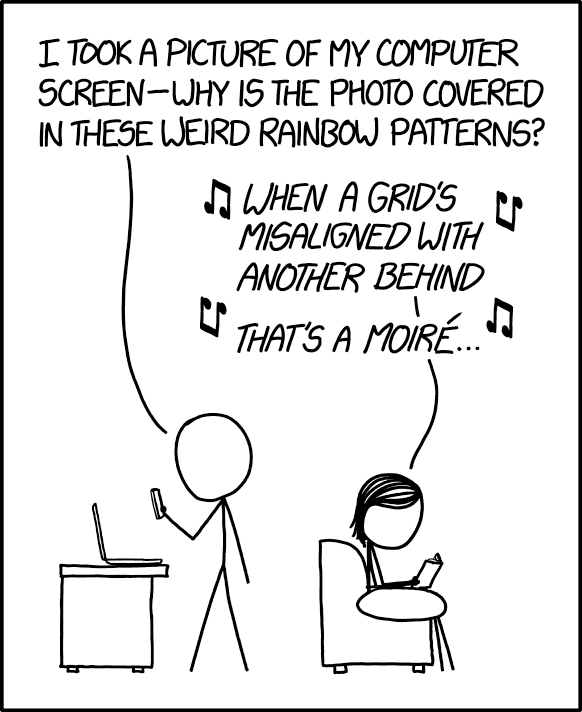
 xkcd.com
xkcd.com
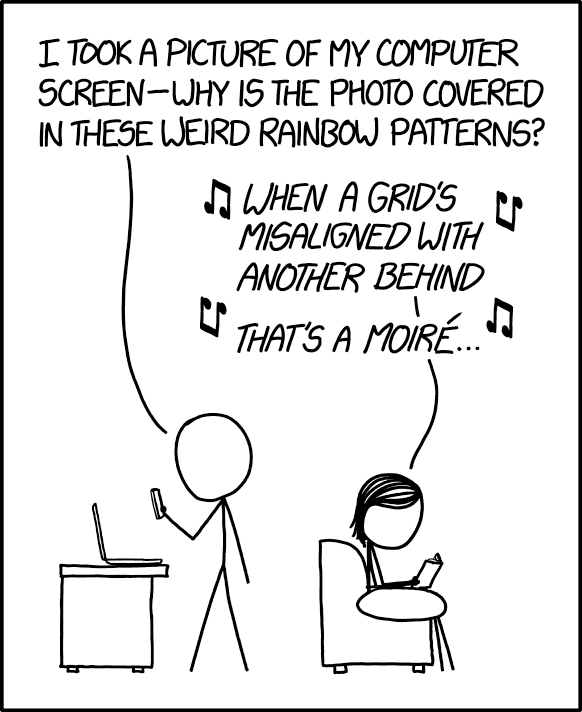
Color Pattern
Similar threads
- Replies
- 7
- Views
- 749
- Replies
- 6
- Views
- 1K
- Replies
- 10
- Views
- 3K
- Replies
- 16
- Views
- 3K
DJI Drone Deals
New Threads
-
Mini 4 Pro Journey into Tibet - Day04: Lhasa - Potala Palace 布达拉宫
- Started by MPone
- Replies: 0
-
Pro Aerial Video: Point Petre, Ontario – DJI Mavic 3 Pro
- Started by trisen1981
- Replies: 0
-
-
I have M2P and M2Z with very old firmware - RID module or activate latest?
- Started by pchaps
- Replies: 5
-












