There isn't.It seems there is a difference between details in the formatting between what DJI supplies, & what WinDoze supplies.
The default quick format in Windows works just fine in DJI drones.
There isn't.It seems there is a difference between details in the formatting between what DJI supplies, & what WinDoze supplies.
Yes, and I've found that that's generally been true for all the cameras I've used: I've had only problems with Windows formatting a couple of times with some off-brand action cameras.There isn't.
The default quick format in Windows works just fine in DJI drones.
Exactly, which is why I use that & referred to it, just not by name. I was tired when I wrote my post & just didn't feel like finding the exact name with a link included, although I did supply that in 1 of my earlier posts.Yes, and I've found that that's generally been true for all the cameras I've used: I've had only problems with Windows formatting a couple of times with some off-brand action cameras.
However, the SD Association says that formatting routines provided in OSs may not format an SD/SDHC/SDXC card for most efficient usage because they are designed to work with all sorts of external storage. The SD Memory Card Formatter app that they provide, on the other hand, will put a card in a "like new" state because it's the same formatting used on the vast majority of SD cards on the market.
I 100% always eject my card, except if the computer has been turned off. Today, I experienced the same issue as the OP though. Luckily, it seems I am still able to just put the card back into the drone, then download the footage to the RC controller. Then after that, I could not view the files by connecting the RC to my PC, but had to take out the card and do it (reluctantly afraid this also might end up corrupted). However, it worked fine.. it just took a million years to transfer to the RC.If you have "write caching" on in Windows and you don't properly "Eject" the SD card using the "Eject" function, you can corrupt the SD card by just pulling it out. Did you eject the sd card, or did you just pull it out? Maybe the cause. Anyway, I always format mine in the drone and then, after recording video, I plug the card into my computer, I copy all files to a desktop folder. They play better off the hard drive than the card. I sort through which videos I want and delete the rest. I don't worry about file numbers being reset because I name the folders on my computer accordingly.
Well, I found this thread and registered to this forum solely because I have the same problem. Why are you even in here making crazy statements like this, when you have not witnessed it? Also, Rich Z have already linked to other threads where people have this issue. All you have to do is read before you reply. If you do not have anything good to say, don't say anything at all. It's common knowledge.There's no need to do extensive testing for something as simple as using an SD card in a DJI drone.
It exactly the same as using an SD card in any other camera device.
Of course there must be a serious defect in DJI's use of SD cards.
It's a mystery why none of millions of users have found it before you though.
I format in the computer after each flight and have been doing that with DJI drones hundreds of times since 2014.DJI devices like the flavour of their own card format process, they don't like PC formatted microSD's.
It's probably if you didn't end the video before shutting down. Turn the drone and controller on then start recording then end it and it will likely fix it.I've had no problem for quite some time (formatting from PC most frequently, only formatting from drone to reset the filename 'counter')... Up until day before yesterday! Only this has occurred on my Mini 2 (so this is definitely NOT a "new" problem)!
And go figure, prior to this I just have some "standard footage". Not to say I haven't gotten some decent imagery but, this was one of my better "recording sessions" to date, and of course it's "corrupt" >.<
It's probably if you didn't end the video before shutting down. Turn the drone and controller on then start recording then end it and it will likely fix it.
Don't know how much experience you have on recovering stuff but you shouldn't need to go through all that. There are programs that can recover most if not all stuff depending on how many times the card or drive has been formatted and what type of format they've been done at. Good luck anyway. Looks like you're a little too pissed off to talk to at the moment. I've been an IT computer tech since 1995 so I've seen a lot of chit.Actually I received some error message WHILE recording. I didn't catch the actual message because I was too busy paying attention to my flight rather than reading the screen! I came back and landed though, changed batteries and continued on. The "continuing on" was a "mistake" but oddly enough I have already been able to "recover" everything from after "continuing on". The video I really really really desire to "recover", is going to take some extensive "work" if I don't wind up taking a binary dump / sector by sector "image" of the card and sending it to an actual data forensics pro if necessary...
Don't know how much experience you have on recovering stuff but you shouldn't need to go through all that. There are programs that can recover most if not all stuff depending on how many times the card or drive has been formatted and what type of format they've been done at. Good luck anyway. Looks like you're a little too pissed off to talk to at the moment.
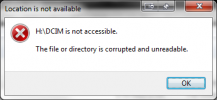 You get the "The file or directory is corrupted and unreadable" message if you try. Using "basic" "file recovery" tools, you can get pretty much every picture/video besides the main one I'm interested in. I'm pretty sure that the data for it will be present on the card still, but it's going to require something more serious than consumer level recovery software...
You get the "The file or directory is corrupted and unreadable" message if you try. Using "basic" "file recovery" tools, you can get pretty much every picture/video besides the main one I'm interested in. I'm pretty sure that the data for it will be present on the card still, but it's going to require something more serious than consumer level recovery software...Try what I said. Turn the drone and controller on. Start a video recording then stop it. Then check again if the file is readable.Oh no, not really "pissed"; I am a little urked that Meta4 has seemingly not really contributed anything besides skepticism though. Besides that, I too have a history in I.T. so I am not completely sitting in the dark, thankfully. But yes, I will need some high level "recovery" for the main video I want/seek. Windows Explorer doesn't even recognize ANYTHING on the SD card. View attachment 160203You get the "The file or directory is corrupted and unreadable" message if you try. Using "basic" "file recovery" tools, you can get pretty much every picture/video besides the main one I'm interested in. I'm pretty sure that the data for it will be present on the card still, but it's going to require something more serious than consumer level recovery software...
And you know that your issue is due to a formatting issue?I am a little urked that Meta4 has seemingly not really contributed anything besides skepticism though.
The message is probably captured in the recorded flight data.Actually I received some error message WHILE recording. I didn't catch the actual message because I was too busy paying attention to my flight rather than reading the screen!
If we're comparing IT experience, I started in 1974.Besides that, I too have a history in I.T. so I am not completely sitting in the dark, thankfully.
That is correct. I have had several DJI drones during the years, and always formatted the cards in Windows. No problem ever.DJI drones have no problem with using windows to format SD cards.
We use essential cookies to make this site work, and optional cookies to enhance your experience.

