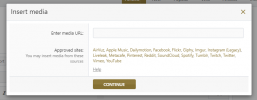I know there is a section here for posting videos and photos. Also, a section about photo/video editing. However... What I'm looking for is a bit different than what I find on those sub-forums.
Yes, I can post photos and videos in the sub-forums here to share with other members. I will be doing that, but would also like to find good locations for sharing photos and videos with a few friends, not on an open forum. The photos and the videos, of course, are simply far too large to even think about sending as e-mail attachments, unless hugely downsized and/or compressed. I know how to do that with photos, but there are times I want a friend to have a full-resolution image. With videos, I am just a noob, and hardly know where to begin.
So, a few basic questions:
Yes, I can post photos and videos in the sub-forums here to share with other members. I will be doing that, but would also like to find good locations for sharing photos and videos with a few friends, not on an open forum. The photos and the videos, of course, are simply far too large to even think about sending as e-mail attachments, unless hugely downsized and/or compressed. I know how to do that with photos, but there are times I want a friend to have a full-resolution image. With videos, I am just a noob, and hardly know where to begin.
So, a few basic questions:
- What sites should I consider for posting photos and videos for sharing with a few friends? Imagery that I would share with the Mavic community would be posted on the appropriate forum here.
- What are appropriate sizes for edited photos and videos that are shared through a link to a posting site? Are gigabyte videos really appropriate for this?
- Are there any general guidelines or tutorials out there for beginning drone video editing?