You are using an out of date browser. It may not display this or other websites correctly.
You should upgrade or use an alternative browser.
You should upgrade or use an alternative browser.
Video Programs for editing!
- Thread starter darylm1
- Start date
hactick
Well-Known Member
DaVinci Resolve is free. But you need a beefy computer.
RTKD
Well-Known Member
- Joined
- Apr 6, 2018
- Messages
- 269
- Reactions
- 363
- Age
- 43
I edit in DaVinci as well, it's great. Very powerful color correction which can be useful because we tend to deal with small cameras, and rely natural light. The best free option IMO
For a video player I would recommend VLC
For a video player I would recommend VLC
53-63-6f-74-74
Well-Known Member
Any recommendations for a good video player/editor , possibly at a modest price?
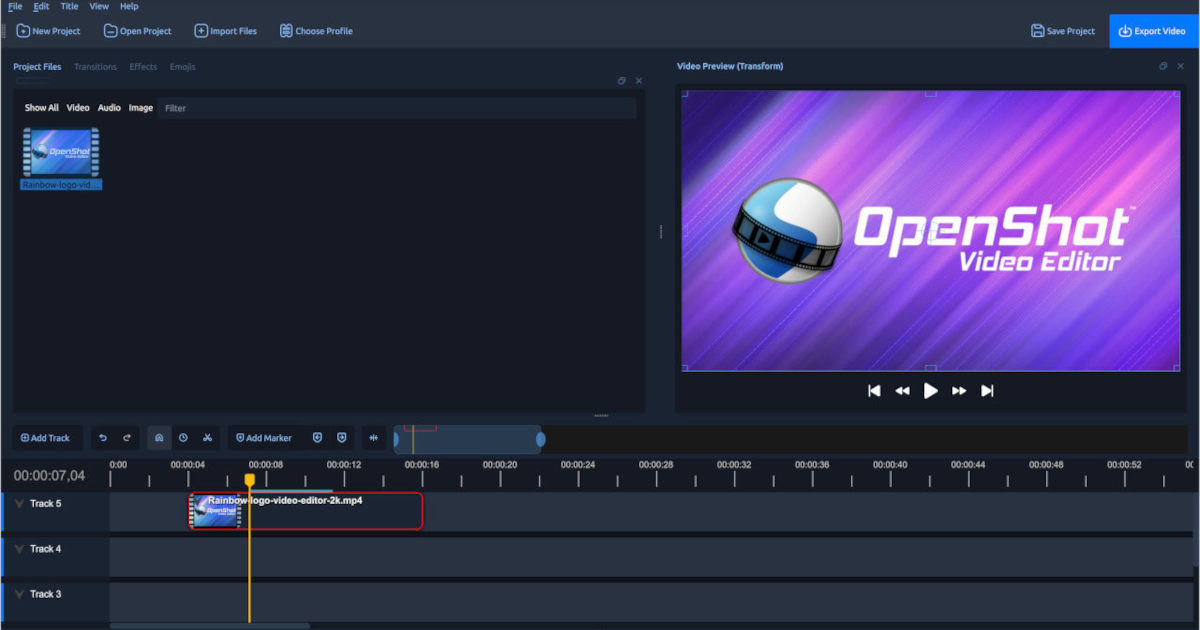
OpenShot Video Editor | Free, Open, and Award-Winning Video Editor for Linux, Mac, and Windows!
OpenShot is an award-winning free and open-source video editor for Linux, Mac, and Windows. Create videos with exciting video effects, titles, audio tracks, and animations.
Amarand
Well-Known Member
I second Adobe Premiere, but I purchase the annual Adobe Creative Cloud and it comes bundled in, so I use it. You get a lot more stuff too, like Audition (for editing audio...embedded or stand-alone), plus Photoshop and Lightroom (great for processing your RAW audio shots). If you shop around, sometimes you can find educational discounts, and other discounts as well. I know for awhile, some sites like Flickr and Gurushots offered discounts for photographers on the platform for Adobe Creative Cloud.
Huckleberry
Well-Known Member
- Joined
- May 22, 2018
- Messages
- 206
- Reactions
- 211
Resolve is free, to an extent.
For most standard editing yes, the features are free. But if you want all the features, you’ll need to buy the program @ $299. An example is lens distortion correction. When you use that feature it puts the DaVinci water mark on your video.
Well worth it if you are doing professional/commercial work.
For most standard editing yes, the features are free. But if you want all the features, you’ll need to buy the program @ $299. An example is lens distortion correction. When you use that feature it puts the DaVinci water mark on your video.
Well worth it if you are doing professional/commercial work.
SmileyGC
Well-Known Member
I use the GO 4 App and iMovie on the iPhone - usually for a short video after flying.
At home for longer edits I use an old version of Pinnacle Studio (19) on the PC and it works ok... Some good offers to upgrade on their site at the mo... Between $60 - $100...
At home for longer edits I use an old version of Pinnacle Studio (19) on the PC and it works ok... Some good offers to upgrade on their site at the mo... Between $60 - $100...
Maviac
Well-Known Member
I use Premiere Pro after using Premiere Elements for a while. Elements is just fine and only runs about $70. I upgraded to Pro only because Adobe offered a good deal on the full CC package and I needed some of the others for work so it was basically free, or at least no extra cost. Pro does some things Elements won't but not much (better color correction/grading, LUTs (Elements might work with these but I haven't tried), and H.265 compression), but Elements is a friendlier interface and the quality of final cuts on Elements is just as good as Premiere Pro. All of this is to say Elements is probably the way to go unless you want something more powerful and are doing paid work where you can write off the price of Pro. I would not pay for Pro unless I were getting it as part of a package I already need and would still be using Elements.
I've also been playing around with Resolve (the basic free version) for a while and like it but it is very resource intensive and seems to be somewhat slower than Premiere Pro (and certainly Elements). I'm running it with the latest generation i9 and it's still not exactly speedy.
I've got some friends who do editing in Hollywood and they mostly use Premiere Pro, but a few use the pro version of Resolve. I think one may still use Final Cut X, which I haven't tried.
Again, Premiere Elements is probably what you need. Just make sure your computer can run it well. If you're editing over 1080p, you need a pretty new computer. I had a 2015 i5 Surface Pro and Elements was just barely usable at 2.7k/30. It totally choked on 4K or 2.7k/60.
I've also been playing around with Resolve (the basic free version) for a while and like it but it is very resource intensive and seems to be somewhat slower than Premiere Pro (and certainly Elements). I'm running it with the latest generation i9 and it's still not exactly speedy.
I've got some friends who do editing in Hollywood and they mostly use Premiere Pro, but a few use the pro version of Resolve. I think one may still use Final Cut X, which I haven't tried.
Again, Premiere Elements is probably what you need. Just make sure your computer can run it well. If you're editing over 1080p, you need a pretty new computer. I had a 2015 i5 Surface Pro and Elements was just barely usable at 2.7k/30. It totally choked on 4K or 2.7k/60.
Last edited:
bushie
Well-Known Member
sadatoni
Well-Known Member
I mainly use Davinci Resolve, though occasionally I'll use Shotcut for formats that Resolve has issues with - convert them to a format Resolve can work with. Every time I've used VLC to convert, the audio gets lost.
charlas
Well-Known Member
- Joined
- May 28, 2018
- Messages
- 447
- Reactions
- 163
- Age
- 52
Just remember that the free version of resolve makes little use of the gpu, even less than premiere, so if editing 4k make sure you have the x265 codec installed and a beefy cpu.
Oh and can't correct the barrel roll in the free version, so remember that.
Oh and can't correct the barrel roll in the free version, so remember that.
Similar threads
- Replies
- 22
- Views
- 2K
- Replies
- 2
- Views
- 1K
- Replies
- 3
- Views
- 1K
- Replies
- 15
- Views
- 908
DJI Drone Deals
New Threads
-
DJI RC PLUS - MODS FIRMWARE TO BE ABLE TO RUN WITH MAVIC PRO 3, AIR 2S
- Started by pmcworldwide
- Replies: 2
-
-
Air 3 Newbys & Flat Rock Lookouts - NSW Australia 🇦🇺
- Started by Squidinc
- Replies: 1
-
-









