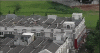Hi all. I've just acquired the M2Z and this is my second flight with it. This is a small scene of the video I've taken. It's in 1080p60. I haven't touched any other video settings. I notice quite an annoying amount of shimmering/aliasing particularly on the edges and roof of the buildings as you can see from the video. Is there some settings I could set to eliminate or at least minimize this effect?
Just a note, I'm playing this video on my 1080p LED screen, so there shoudn't be any scaling involve here
Just a note, I'm playing this video on my 1080p LED screen, so there shoudn't be any scaling involve here
Last edited: