Hi
Been getting 'sys warning' on my remote so decided to calibrate my vision sensors (front and bottom) with dji assistant 2.
Tried 15 times now on my Mac and every time i get a failure at 85%
Tried it on my windows PC too and that just hund at 85% (didn't fail, but i gave up after 45 mins of it hanging at 85%)
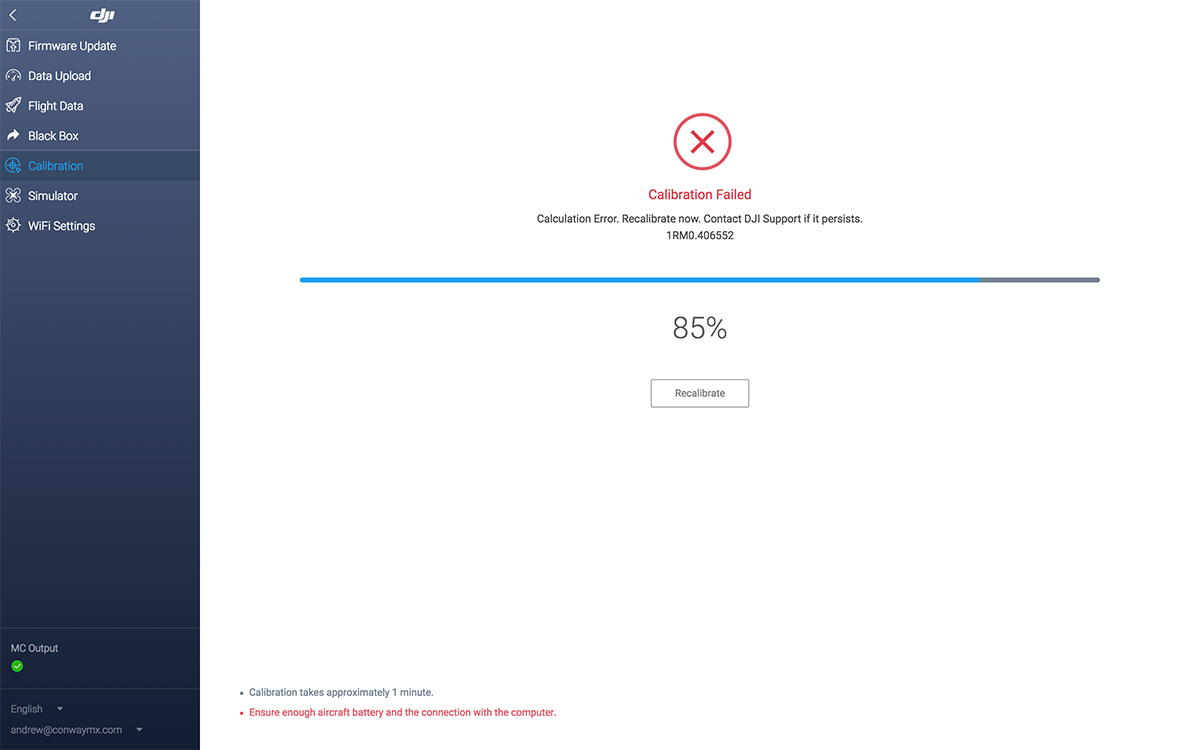
any help would be great as i'm really struggling. i've spent the whole day at my laptop trying to get it to work whilst the conditions outside were perfect, and i basically can;t use it until its solved. i flew if 3 weeks ago, now this
Been getting 'sys warning' on my remote so decided to calibrate my vision sensors (front and bottom) with dji assistant 2.
Tried 15 times now on my Mac and every time i get a failure at 85%
Tried it on my windows PC too and that just hund at 85% (didn't fail, but i gave up after 45 mins of it hanging at 85%)
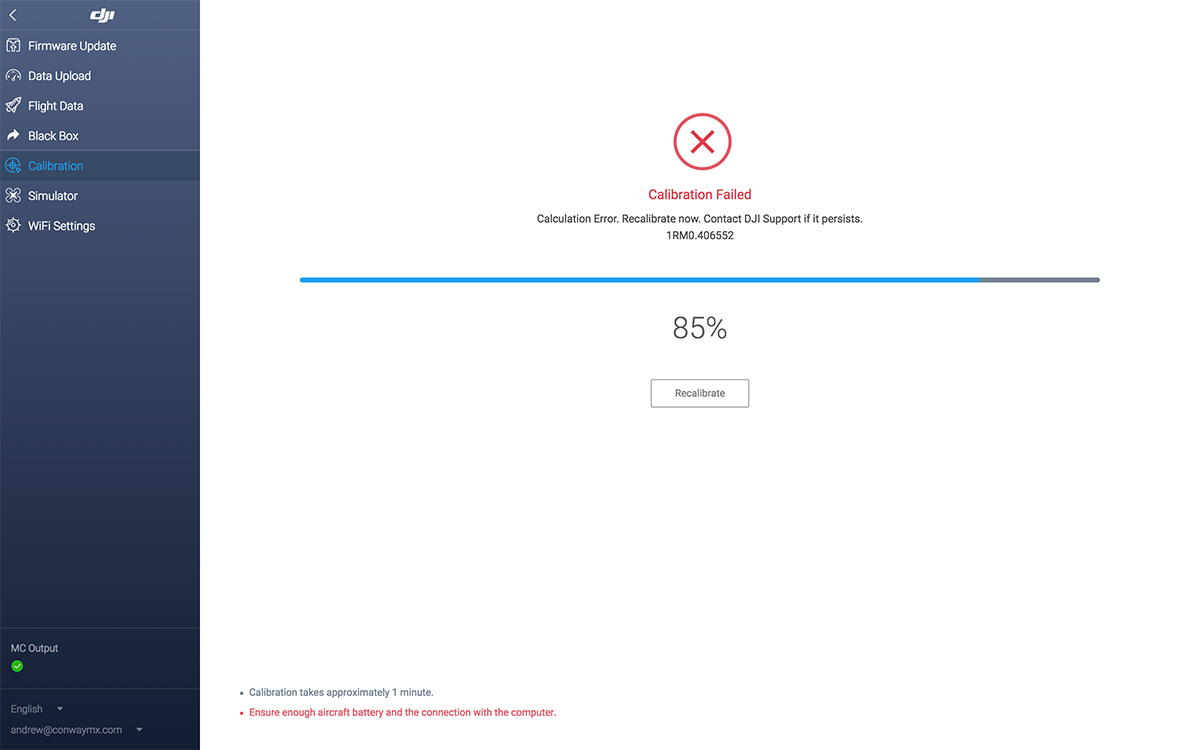
any help would be great as i'm really struggling. i've spent the whole day at my laptop trying to get it to work whilst the conditions outside were perfect, and i basically can;t use it until its solved. i flew if 3 weeks ago, now this













