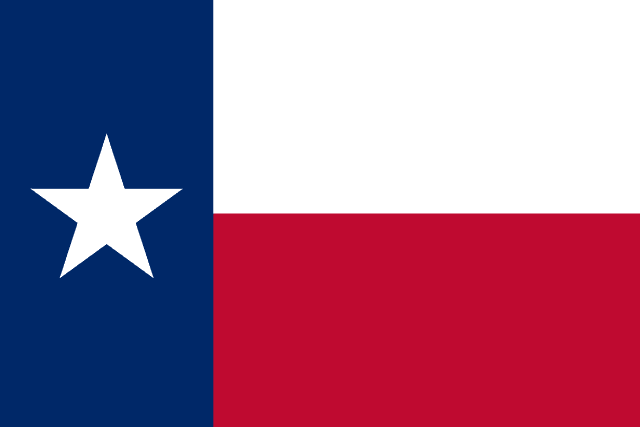Good evening!
New remote pilot here with mostly book and classroom instruction.
After studying relentlessly for the past 2 months and successfully applying for my Part 107 license, I finally pulled the trigger and purchased my first real drone. I am now the proud owner of a DJI Mini 3 Pro, and it is a HUGE upgrade from my previous experience with a little Tello drone from Ryze Tech.
As luck would have it my drone arrived in the middle of a brutal heat wave here in TX that has me grounded until further notice. Despite my excitement to get going as soon as possible, I've taken the time to prepare for my first flight by reading over the manual, testing hardware & equipment, making sure I have flight logs, registration paperwork, etc.
Not gonna lie, I feel like I have run out of stuff to prepare for... the itch to fly is getting hard to ignore, haha!!
I'm thinking of just getting up extra early before sunrise and heading down to the local park to get my first test flight out of the way before the heat can kick in. Who knows, after a little practice flying around the park, I might just be able to get a good shot of the southern sun rising over TX.
Wish me luck, y'all!
New remote pilot here with mostly book and classroom instruction.
After studying relentlessly for the past 2 months and successfully applying for my Part 107 license, I finally pulled the trigger and purchased my first real drone. I am now the proud owner of a DJI Mini 3 Pro, and it is a HUGE upgrade from my previous experience with a little Tello drone from Ryze Tech.
As luck would have it my drone arrived in the middle of a brutal heat wave here in TX that has me grounded until further notice. Despite my excitement to get going as soon as possible, I've taken the time to prepare for my first flight by reading over the manual, testing hardware & equipment, making sure I have flight logs, registration paperwork, etc.
Not gonna lie, I feel like I have run out of stuff to prepare for... the itch to fly is getting hard to ignore, haha!!
I'm thinking of just getting up extra early before sunrise and heading down to the local park to get my first test flight out of the way before the heat can kick in. Who knows, after a little practice flying around the park, I might just be able to get a good shot of the southern sun rising over TX.
Wish me luck, y'all!
Last edited: