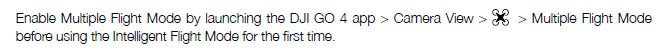What I want to do (and expected would happen) was to constrain the Mavic Pro's movement to flying along a particular straight line, using right stick 12 o'clock / 6 o'clock inputs to adjust forward/backward speed along the line, while I used the left stick to yaw it around to point at and photograph objects. However, the flight path does not follow the set course after I set the heading and press "Apply". The drones flight path is drastically affected by the drone heading, much as though Course Mode has no effect.
The manual is not very clear on this, and the videos I've watched don't say exactly how the drone is supposed to react to stick movements in Course Mode. I experimented with a Mavic Air 2 and it seems to be the same way. It is scary to be framing the scene and have the drone moving in an unexpected direction. oIf this is how it is supposed to behave, the mode seems of little use.
Another discrepancy is that the numeric heading on the display seems to have little relation to the heading. I have seen a difference of about 150 degrees or so from what local geography would indicate. I'm not too worried about this and have not tried calibrating Compass, that otherwise seems to be OK.
Seems that I am doing something wrong. I've not seen others complaining about this.
The manual is not very clear on this, and the videos I've watched don't say exactly how the drone is supposed to react to stick movements in Course Mode. I experimented with a Mavic Air 2 and it seems to be the same way. It is scary to be framing the scene and have the drone moving in an unexpected direction. oIf this is how it is supposed to behave, the mode seems of little use.
Another discrepancy is that the numeric heading on the display seems to have little relation to the heading. I have seen a difference of about 150 degrees or so from what local geography would indicate. I'm not too worried about this and have not tried calibrating Compass, that otherwise seems to be OK.
Seems that I am doing something wrong. I've not seen others complaining about this.