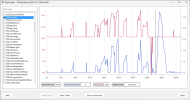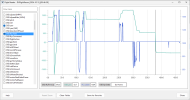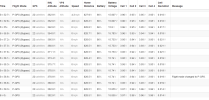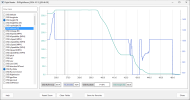I was out for a short picture-taking adventure this morning. The drone was working as expected. I was at 380 ft agl and about 4,000 ft away, and it was showing a full signal.
The controls suddenly wouldn't do anything. I tried to yaw left or right, and nothing happened. I tried to move forward very slowly, and it wouldn't move. It showed that it was moving 1 mph, but it didn't look like it was moving. I checked the signal strength again and confirmed that I had a full signal. I hit the RTH button, and it returned precisely as it should have. Do you have any ideas? Or am I just goofy?
The controls suddenly wouldn't do anything. I tried to yaw left or right, and nothing happened. I tried to move forward very slowly, and it wouldn't move. It showed that it was moving 1 mph, but it didn't look like it was moving. I checked the signal strength again and confirmed that I had a full signal. I hit the RTH button, and it returned precisely as it should have. Do you have any ideas? Or am I just goofy?