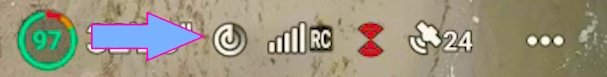You are using an out of date browser. It may not display this or other websites correctly.
You should upgrade or use an alternative browser.
You should upgrade or use an alternative browser.
What is this icon on the dji fly app for the mini series?
- Thread starter Jug's Life
- Start date
badshah
Well-Known Member
Its subject scanning is on. Its not in the manual. It stays on if the subject scanning mode is on or whenever a shape is drawn to focus on something it appears for a moment.Rid maybe?
badshah
Well-Known Member
No, I have RID enabled but that's not what it is for. It doesn't show up.Rid maybe?
badshah
Well-Known Member
Thanks, will try it out and confirm.Its subject scanning is on. Its not in the manual. It stays on if the subject scanning mode is on or whenever a shape is drawn to focus on something it appears for a moment.
Bob in Savannah
Masters Patron
- Joined
- Aug 6, 2018
- Messages
- 1,042
- Reactions
- 1,918
- Age
- 57
- Location
- Savannah, GA. USA
- Site
- instagram.com
Its only "on" for still pics, too. That may be why you only see it sometimes...Its subject scanning is on. Its not in the manual. It stays on if the subject scanning mode is on or whenever a shape is drawn to focus on something it appears for a moment.
badshah
Well-Known Member
Yes, confirmed! When subject scanning is turned on this icon shows up. Undocumented feature!Thanks, will try it out and confirm.
Last edited:
another one not in the manual is called HyperLight - if its dark enough the drone will automatically take photos using a hyperlight feature. On the mavic pros its a setting but on the mini 3 pro's its just an automatic feature - according to DJI when I chatted to them about it lolYes, confirmed! When subject scanning is turned on this icon shows up. Undocumented feature!
badshah
Well-Known Member
Interesting. And how does one get to it?another one not in the manual is called HyperLight - if its dark enough the drone will automatically take photos using a hyperlight feature. On the mavic pros its a setting but on the mini 3 pro's its just an automatic feature - according to DJI when I chatted to them about it lol
Discovering several Easter eggs here. Anyone else wants to share more?
Last edited:
On the Mavic Pro series, its a setting in photo mode. On the Mavic Mini Series, at least the 3 version, its just automatic when you take a photo at night in automatic mode.
Similar threads
- Replies
- 2
- Views
- 659
- Replies
- 8
- Views
- 671
Share:
DJI Drone Deals
New Threads
-
-
-
-
-
AIR 3S suddenly begins to ascend during flight
- Started by DroneZone Thailand
- Replies: 10
Members online
Total: 262 (members: 12, guests: 250)