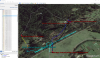Only by miracle did I keep my drone.
Why, when the drone is 50m straight up, in open fields, no interference, in Opti mode, with 15 satellites connected, home point found and set, would the drone suddenly:
1) Show a message I can't word exactly, "Satellite information can't be interpreted"
2) Lost connection with the controller.
3) Fly away full speed to the west. (it was above its home point.)
I just don't trust this drone. Is there any advice on how to determine what went wrong?
(I ran West, and after maybe 15m, got a faint signal, with a false location on my smartphone as to where it was. It said it was trying to land, but couldn't. No controls were responding. 5 more minutes and a wild car ride west, I got control, flew up, figured out by image which way was east, and eventually landed in a field I thought i recognized.)
Why, when the drone is 50m straight up, in open fields, no interference, in Opti mode, with 15 satellites connected, home point found and set, would the drone suddenly:
1) Show a message I can't word exactly, "Satellite information can't be interpreted"
2) Lost connection with the controller.
3) Fly away full speed to the west. (it was above its home point.)
I just don't trust this drone. Is there any advice on how to determine what went wrong?
(I ran West, and after maybe 15m, got a faint signal, with a false location on my smartphone as to where it was. It said it was trying to land, but couldn't. No controls were responding. 5 more minutes and a wild car ride west, I got control, flew up, figured out by image which way was east, and eventually landed in a field I thought i recognized.)