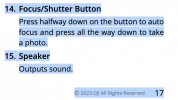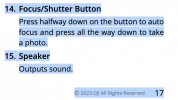I took this with the Air 3 70mm camera and it came out blurry. Does anyone know why? (I've not had this before)
BTW: the message at the end is for you!
BTW: the message at the end is for you!
Did you watch it full-screen? It looks blurry as hell on my monitor :/doesn't seem blurry here
Odd. I shot it in 4k and didn't change anything in editing. Do you know if there's a setting in YouTube to tell it to publish in 4k? Thanks!The biggest thing to me is that it is hosted on YouTube and broadcasting at 720P. That's a far cry from 4K which is becoming the norm.
Oh lord, that was it!Have you confirmed that the video file you uploaded was rendered in 4k?
I've never seen any settings in YouTube while uploading. Any videos I've uploaded that were rendered in 4k will after a time broadcast at 4K. YouTube initially processes the video at 720 but then will process it again for 4K. From your post dated 11/29 and it now being 12/3 I would surely think YouTube would have processed it in UHD. My first inclination would be for you to double check your delivery settings to ensure a render at 4K. Beyond that, I don't have a clue.Odd. I shot it in 4k and didn't change anything in editing. Do you know if there's a setting in YouTube to tell it to publish in 4k? Thanks!
Saw this after I posted last. Glad you figured it out!!! You get a "double wammy" when you upload at lower resolutions. YouTube processes videos at very low bit rates to ensure smooth streaming the best they can. You take a low resolution and couple it with a low stream rate and you get magnified mush.Oh lord, that was it! Brain fart :/
That was it, I did render it in 720. Duh! ThanksI've never seen any settings in YouTube while uploading. Any videos I've uploaded that were rendered in 4k will after a time broadcast at 4K. YouTube initially processes the video at 720 but then will process it again for 4K. From your post dated 11/29 and it now being 12/3 I would surely think YouTube would have processed it in UHD. My first inclination would be for you to double check your delivery settings to ensure a render at 4K. Beyond that, I don't have a clue.
I did upload it in 720 but did not realize it 'til I posted here. Thanks!max resolution I can play it here is 720p. So probably you didn,t upload it in 4K.
After uploading something to youtube it takes about one hour to be converted into 4k
Not sure if this is still the case, but IIRC YT limits resolution to 720 or 1080 (I can't remember which) if you upload through the mobile app, no matter what the actual video resolution is. But clearly this isn't OP's issue.I've never seen any settings in YouTube while uploading. Any videos I've uploaded that were rendered in 4k will after a time broadcast at 4K. YouTube initially processes the video at 720 but then will process it again for 4K. From your post dated 11/29 and it now being 12/3 I would surely think YouTube would have processed it in UHD. My first inclination would be for you to double check your delivery settings to ensure a render at 4K. Beyond that, I don't have a clue.
I did upload it in 720 but did not realize it 'til I posted here. Thanks!max resolution I can play it here is 720p. So probably you didn,t upload it in 4K.
After uploading something to youtube it takes about one hour to be converted into 4k
Wow, never knew about that last part. Thanks!Youtube reencodes everything that is uploaded to them. They re-encode one copy to the submitted resolution, and make several lower quality en-codes. They decide which copy to deliver to each user individually depending on their test of the download capability of that particular user as tested. You can never know which en-code was used.
You're welcome. I learned a lot here tooIt looks good to me and I learned something about YT. Thanks for sharing!
to tell you the truth, it ws not that blurry. Maybe a teensy bit soft. Did id you touch the screen to focus before filming. Very nicely done.I took this with the Air 3 70mm camera and it came out blurry. Does anyone know why? (I've not had this before)
BTW: the message at the end is for you!
No, I thought touching the screen set the exposure? Or am I getting my cameras mixed up?Did id you touch the screen to focus before filming. Very nicely done.
and Merry Christmas to all as well as Happy Hanukkah
I do not own a Mavic Air 3 but I looked up the users manual and found thisNo, I thought touching the screen set the exposure? Or am I getting my cameras mixed up?
Thanks and same to you!