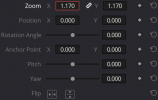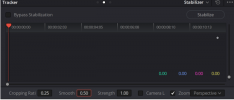Langley, what a great AFB and great people too. I've done a lot of work there and enjoyed every minute of it.
Here is my method of creating a hyperlapse video. If you want me to elaborate about any part please ask.
I shoot RAW and batch edit the DNG’s in DxO PhotoLab.
This creates a folder of sequentially numbered JPEG’s. (can choose JPEG, PNG or TIFF)
In Resolve, I go to the Media page and find the newly created folder in the Media Bin view
I click the file to bring it to the Media Pool. Then I go to the Edit page.
From the Edit page, I drag the video from the Media Pool onto the timeline
The only adjustment I make on the Edit page is to change the Zoom from 1.0 to 1.17
This is done to remove the black borders on the sides.
View attachment 134042
Go to the Color page. I use the Tracker feature to stabilize.
I do not do any color grading in Resolve, as this is done on the RAW’s in DxO PhotoLab
There are several ways to stabilize a video. This is just my method.
Choose Stabilizer from the drop down. (Default is Window) – Top right of the screenshot.
View attachment 134043
I set the Cropping Ratio at 0.25 (default is 0.50) I set Smooth to 0.50 (default is 0.25).
The Smooth setting determines how smooth the camera movements are.
I usually go with 0.50 This seems to work well for me. I leave Strength at its default 1.00 (strongest).
The Strength setting tells how strong you want the stabilization to be.
I leave Zoom checked. If unchecked your video floats around in a black box.
I use the Perspective Mode. Choices are Perspective, Similarity, Translation.
Below is the result after hitting the Stabilize button and completing the process.
The straight lines correspond to a stable hyperlapse.
View attachment 134044
I go to the Deliver page and render an MP4 video file in 4K. This is all I do.
Here is a brief explanation of the 3 stabilizer modes, if you’re interested. (Perspective, Similarity, Translation)
Stabilize Shaky Video Footage in DaVinci Resolve 17 | Motion Array
Again this is just my way of many ways to Stabilize a hyperlapse video.