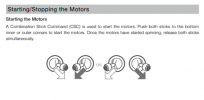Hi everyone, hope your all doing well.
so i have purchased a 2nd hand Mavic Mini with the idea of using it to make some videos. im having some "wobbling" video from the camera. i have checked all the gimbal bands etc and all seem to be ok. i thought it might be due to the wind but seeing some other videos in high winds i dont believe it to be this anymore. can anyone help with sending me in the right direction of what to check ?
please see video:
so i have purchased a 2nd hand Mavic Mini with the idea of using it to make some videos. im having some "wobbling" video from the camera. i have checked all the gimbal bands etc and all seem to be ok. i thought it might be due to the wind but seeing some other videos in high winds i dont believe it to be this anymore. can anyone help with sending me in the right direction of what to check ?
please see video: