You are using an out of date browser. It may not display this or other websites correctly.
You should upgrade or use an alternative browser.
You should upgrade or use an alternative browser.
Zebra strips
- Thread starter Asco
- Start date
@Asco the zebra stripes as you call them, correct name hatching ,show the areas that are over exposed usually the sky, and you need to go into camera settings ,and there you can turn them on or off i believe it says exposure metering
Yes... I hate the zebra stripes. I like the histogram better, but it takes a little bit of understanding to use it effectively.@Asco the zebra stripes as you call them, correct name hatching ,show the areas that are over exposed usually the sky, and you need to go into camera settings ,and there you can turn them on or off i believe it says exposure metering
Assuming you don't know what a histogram is or how to use it (sorry if already do), but below I've pasted an illustration. If you do know how to use it I'm writing it up in the event that there are others who don't.
To the far left is "the wall" that represents black without detail. If the black "buildings" start to build at that wall you've reached the level where a slower/lower exposure would start to lose detail and add noise. On the other side is the white wall. IMO this is the one you can TOUCH but should almost never start to build. You can recover underexposed blacks, although a bit (or alot) noisier but unless way off isn't that awful. But if you overexpose (white wall) you can almost never bring back the detail in the light areas and how much you lose is dependent on how far you overexpose. Sometimes you can get away with a little build-up, but the more the whites "buildings" build the more it cuts into the detail in the light grays as well as bright whites.
Why use a histogram? Because your phone/tablet's screen is unreliable to judge exposure because your pupils expand and contract in different lighting situations. The histogram is a reliable guide to know how well you're exposing your photos and video.
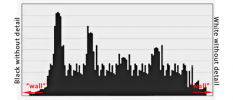
So histogram is more reliable than the stripes as exposure warning,. With my very limited knowledge of ND filters, I would've assumed that a ND64 on a bright but not overly sunny day that I wouldn't have got overexposure warning.
The stripes only show you the overexposed area. The histogram shows you the entire dynamic range that the sensor is trying to capture. Sometimes the difference between highlights and shadows (black and white) are so different that the sensor doesn't have the range to cover both ends. You have to make a decision where the exposure is best. The histogram could prove essential to that decision. The stripes will only tell you when you have over-exposed bright areas.So histogram is more reliable than the stripes as exposure warning,. With my very limited knowledge of ND filters, I would've assumed that a ND64 on a bright but not overly sunny day that I wouldn't have got overexposure warning.
This is what an "underexposed" histogram looks like: You lose some detail in the dark areas but have hope of restoring some of it in post production IF you don't underexpose too much.
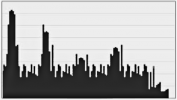
This is what an "overexposed" histogram looks like: You lose white detail that is unrecoverable.
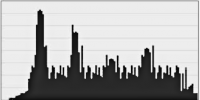
This is what a healthy histogram with FULL dynamic ranges *might* look like. The key is not to go "off-sides" in either direction, though you can have detail build up right next to either wall. If you have to "encroach" it's better to do a bit on the black side. The right side has a bigger penalty (football analogy).
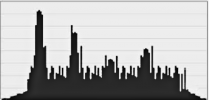
Yes. It could. A bright sky could be very bright. But an ND 64 filter may be the strongest one you have and if you’re trying to keep your shutter speed at 1/50 seconds there isn’t much you can do except change your shutter speed. However unless you’re close to subjects it isn’t completely necessary to keep your shutter speed twice the frame rate. And sometimes you have to make compromises because you only have what you have to work with. To be upfront, I don’t even have ND filters for my mini 2. Interestingly for my Mavic 2 Pro with variable aperture, I have ND filters some of which are gradients which have a darker portion at the top of the image, but very subtle. I do not know for the life of me why nobody seems to make them anymore. I feel like I got the last set in the world, having to purchase them from Japan. I love them and pretty much use them exclusively when I need an ND filter.Thank you for the detailed information. Last question, we'll maybe : ). Is it normal then to have stripes in a reasonably sunny day in video mode a photo with a ND64 25 frames at 1/50?
That will all depend on your camera settings.Thank you for the detailed information. Last question, we'll maybe : ). Is it normal then to have stripes in a reasonably sunny day in video mode a photo with a ND64 25 frames at 1/50?
Unless your exposure settings for stills are the same as for video, where and how much zebra stripes you see will be different.
And on the topic of ND filters and stills, unless you have a particular reason to want to force a slower shutter speed, there is no reason to use ND filters for shooting stills with your drone.
Your ND64 filter prevents 98.5% of the available light from getting to the sensor.
Using that for shooting stills is only making things very difficult for you.
As @Meta4 said, there is no need for an ND filter on stills. In fact, unless you're doing a slow motion blur still shot, usually the higher the shutter speed the better because higher shutters stop motion blur better than lower ones. But the histogram works exactly the same way whether it be stills of video.
Personally, I think ND filters on fixed aperture drones are often more trouble than they are worth unless you know you'll be close enough to objects or have circumstances that require the motion blur not to look fake. Especially for new pilots who shouldn't get close to things until some skill is developed, I believe that ND filters are largely unnecessary. That is why I will always have at least one drone with a variable aperture. With a fixed aperture drone you pretty much have to be very accurate with your selection of ND filter because typically the aperture, theoretical shutter speed and typically the ISO are all locked in, so you are counting on your ND filter for proper exposure, and they come in 1 F stop increments. So with those caveat getting precise exposure is a challenge if you're dead set on keeping a 1:2 ratio between frame rate and shutter speed.
Personally, I think ND filters on fixed aperture drones are often more trouble than they are worth unless you know you'll be close enough to objects or have circumstances that require the motion blur not to look fake. Especially for new pilots who shouldn't get close to things until some skill is developed, I believe that ND filters are largely unnecessary. That is why I will always have at least one drone with a variable aperture. With a fixed aperture drone you pretty much have to be very accurate with your selection of ND filter because typically the aperture, theoretical shutter speed and typically the ISO are all locked in, so you are counting on your ND filter for proper exposure, and they come in 1 F stop increments. So with those caveat getting precise exposure is a challenge if you're dead set on keeping a 1:2 ratio between frame rate and shutter speed.
I'm looking for that natural blur with video when flying relatively close to objects (not too close). I realise on a normal day when it's not overly sunny, which is most of the time in Belfast, and looking to take stills, I wouldn't need a filter. But on a sunny day I assumed I would need on to reduce the light coming in. It's a head melt
ND filters aren't for managing your exposure.I'm looking for that natural blur with video when flying relatively close to objects (not too close). I realise on a normal day when it's not overly sunny, which is most of the time in Belfast, and looking to take stills, I wouldn't need a filter. But on a sunny day I assumed I would need on to reduce the light coming in. It's a head melt
On the brightest days, the shutter speed of up to 1/8000th is more than enough to do that.
The importance of motion blur is exaggerated and in most drone video, it's completely unnecessary.
If you don't know much about photography, it's probably a good idea to leave the ND filters off and see how your videos turn out.
Then, after you've learned more about it, if you think your videos could be improved with it, you can go that way.
I would think that the black spots on the water were actually small dark areas and with the ND64 filter cutting so much light, they are very underexposed just like the face and body of the paddler.
YT is where I got my information from to use filters when using video mode to keep down shutter speed and this "180 rule" for a more natural effect. That screenshot was with no filter on. So it's actually underexposed as apposed to over?. I did think that when I saw the people were dark, but as the black spots appear on the brightest parts of the water, I just assumed through lack of knowledge that it must be overexposed.
Read forums and watch Youtube and you could be forgiven for thinking that it's essential to use filters to shoot video.YT is where I got my information from to use filters when using video mode to keep down shutter speed and this "180 rule" for a more natural effect.
But for most drone video it's not necessary at all.
If the image is overexposed, it looks washed out because too much light hit the sensor.That screenshot was with no filter on. So it's actually underexposed as apposed to over?
. I did think that when I saw the people were dark, but as the black spots appear on the brightest parts of the water, I just assumed through lack of knowledge that it must be overexposed.
Underexposed and it's too dark - not enough light.
With that particular shot, the camera's meter has a problem trying to balance exposure when much of the scene is very bright glare off the water and a smaller much less bright.
The camera can't expose both properly.
The meter averages the scene and the glare is still bright, but the less bright parts get underexposed.
Gotcha, thanks. I think I'll stick to manual rather than auto for camera settings. Like anything, practice makes perfect, well if not perfect then better. The histogram is easier to understand now I know a little more about how it works.
Cymruflyer
Well-Known Member
I'll do my best to keep this simple for those not too knowledgeable about photography and the same would go for video.
First off, your water photo... there is a huge dynamic range going on here and no single image shot, with any filters will be able to manage that range. What that means is that the range from white to black or light to dark areas of the image, are so far apart that it is not possible to get them all correctly exposed in a single shot, or video frame.
The only filter that could have helped you in that particular shot, at that particular angle to the sun, would be a polarizing filter. A PL filter would have eliminated, for the most part, all those white areas in the water and made the water look a little more colourful. With that said, you must understand that a PL filter can only work when it is facing a certain angle to the sun. Once it moves away, in either direction, the PL filter will have less and less affect, on the lighting situation with regards to specular highlights and the angle of the sun to your camera and subject matter.
Regarding ND filter, as Meta4 has correctly stated, these filters are for the most part, useless to drone still shots and for a large part if not almost of all situations, when using video with your drone. I say that because an ND filter is only useful when you know how, why and when to use it. If you don't know those three things, then you don't need to be putting it on your camera.
The ND filter is used to bring shutter speed down to create a particular effect with video, regarding frame rate and shutter speed for a particular visual effect. There is far too much hype on forums and YouTube about the need for ND filters and for most average flyer/filmers, they are best left off, in order not to confuse the photographer/flyer. When you really understand filming and exposure/frame rates/required shutter speeds, that will be the time for you to delve into the depths of ND filter use, to achieve particular things while filming.
Back to dynamic range once more. Your eye has an incredible dynamic range and one that no camera made today, can possibly come close to matching. Therefore, when you look at a scene that has a high dynamic range, no camera can match the range light and dark that you are seeing.
To get a better idea of what the average camera is capable of recoding, look at a HDR scene and not the range of shadow and bright areas that you are capable of seeing, then squint your eye rather hard and notice now how those dark areas you could see before, are now looking rather closer to the black side. That is what your camera is capable of seeing. It is very poor, compared to your eye.
To help a camera expose a scene in the same way your eye can see it, the only way you could do this is with still shots and only by shooting at least five shots of the same thing, but with five different exposures. So, the first shot being very dark or under exposed and the fifth shot being very light or over exposed and all the shots in between were different exposure setting, capturing varying degrees of light and dark exposure between your two end shots
You then need to sandwich those 5 or more frames on top of each other and using something like Photoshop, go into each layer of the sandwich, which would be your varying exposures, and remove all the bits from each shot that were either too bright or too dark to be of use in the final image. I hope you have been able to understand this, so far. Feel free to ask any questions.
When done correctly you should arrive at a finished image that now gives you the total dynamic range or close to it, that you were able to see with your eye. You can forget about doing this with a video, it is only possible with still shots. There will be scenes that are simply not possible to correctly expose, due to their large dynamic range, so don't think you can always get the shot.
Filters such as ND and PL are there to aid you in your creation of an image or bit of filmed video, in the same way that spices are in the kitchen to help a chef make a great dinner. If you have no idea how to use those spices when cooking, you will not end up with a great tasting dinner. In the same way that if you have no idea how and when to use your filters, you will not end up with a well exposed still image or bit of video.
Or like a painter, if you have a wide range of paint colours before you and choice of paint brushes and canvas types, only and artist that knows how to use them, correctly combined, will be able to create a beautiful painting on their blank canvas. Someone who has no idea how and when to use what paint colour and what brush on what substrate, will just sit there in total confusion. And this is where you are currently with your camera and those filters.
Just go out and play with your drone and camera and see what you are getting in its basic form. As you learn more you can then start to play around with filters and camera settings, as you gain knowledge in what each filter and camera setting change does, in order to achieve the vision you see in your mind. Hope this helped.
First off, your water photo... there is a huge dynamic range going on here and no single image shot, with any filters will be able to manage that range. What that means is that the range from white to black or light to dark areas of the image, are so far apart that it is not possible to get them all correctly exposed in a single shot, or video frame.
The only filter that could have helped you in that particular shot, at that particular angle to the sun, would be a polarizing filter. A PL filter would have eliminated, for the most part, all those white areas in the water and made the water look a little more colourful. With that said, you must understand that a PL filter can only work when it is facing a certain angle to the sun. Once it moves away, in either direction, the PL filter will have less and less affect, on the lighting situation with regards to specular highlights and the angle of the sun to your camera and subject matter.
Regarding ND filter, as Meta4 has correctly stated, these filters are for the most part, useless to drone still shots and for a large part if not almost of all situations, when using video with your drone. I say that because an ND filter is only useful when you know how, why and when to use it. If you don't know those three things, then you don't need to be putting it on your camera.
The ND filter is used to bring shutter speed down to create a particular effect with video, regarding frame rate and shutter speed for a particular visual effect. There is far too much hype on forums and YouTube about the need for ND filters and for most average flyer/filmers, they are best left off, in order not to confuse the photographer/flyer. When you really understand filming and exposure/frame rates/required shutter speeds, that will be the time for you to delve into the depths of ND filter use, to achieve particular things while filming.
Back to dynamic range once more. Your eye has an incredible dynamic range and one that no camera made today, can possibly come close to matching. Therefore, when you look at a scene that has a high dynamic range, no camera can match the range light and dark that you are seeing.
To get a better idea of what the average camera is capable of recoding, look at a HDR scene and not the range of shadow and bright areas that you are capable of seeing, then squint your eye rather hard and notice now how those dark areas you could see before, are now looking rather closer to the black side. That is what your camera is capable of seeing. It is very poor, compared to your eye.
To help a camera expose a scene in the same way your eye can see it, the only way you could do this is with still shots and only by shooting at least five shots of the same thing, but with five different exposures. So, the first shot being very dark or under exposed and the fifth shot being very light or over exposed and all the shots in between were different exposure setting, capturing varying degrees of light and dark exposure between your two end shots
You then need to sandwich those 5 or more frames on top of each other and using something like Photoshop, go into each layer of the sandwich, which would be your varying exposures, and remove all the bits from each shot that were either too bright or too dark to be of use in the final image. I hope you have been able to understand this, so far. Feel free to ask any questions.
When done correctly you should arrive at a finished image that now gives you the total dynamic range or close to it, that you were able to see with your eye. You can forget about doing this with a video, it is only possible with still shots. There will be scenes that are simply not possible to correctly expose, due to their large dynamic range, so don't think you can always get the shot.
Filters such as ND and PL are there to aid you in your creation of an image or bit of filmed video, in the same way that spices are in the kitchen to help a chef make a great dinner. If you have no idea how to use those spices when cooking, you will not end up with a great tasting dinner. In the same way that if you have no idea how and when to use your filters, you will not end up with a well exposed still image or bit of video.
Or like a painter, if you have a wide range of paint colours before you and choice of paint brushes and canvas types, only and artist that knows how to use them, correctly combined, will be able to create a beautiful painting on their blank canvas. Someone who has no idea how and when to use what paint colour and what brush on what substrate, will just sit there in total confusion. And this is where you are currently with your camera and those filters.
Just go out and play with your drone and camera and see what you are getting in its basic form. As you learn more you can then start to play around with filters and camera settings, as you gain knowledge in what each filter and camera setting change does, in order to achieve the vision you see in your mind. Hope this helped.
There's nothing special and magic about manual camera settings and nothing particularly bad about using automatic settings.I think I'll stick to manual rather than auto for camera settings.
If you use auto settings, you should be getting good exposure most of the time.
If you don't have a good understanding of camera basics, it's easy to foul up trying to use manual settings.
Cheers guys, appreciate your time. I like to learn and not be defeated by tech. Really at the end of the day, if I like the final product then that's what matters
Similar threads
- Replies
- 6
- Views
- 337
- Replies
- 0
- Views
- 453
- Replies
- 0
- Views
- 415
- Replies
- 0
- Views
- 735











