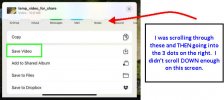When I go into the DJI Fly app, I can see in "albums" my cached vids and pics. I want to download them to the camera roll on the iphone so I can upload them to google photos.
I can select the vid or pic, but the download button doesn't work. It "appears" to be greyed out. Or just inactive.
Please note I DO NOT want the full 4k version from the drone's SD card. I want the cached version in the dji Fly app.
What am I missing?
Thanks.
I can select the vid or pic, but the download button doesn't work. It "appears" to be greyed out. Or just inactive.
Please note I DO NOT want the full 4k version from the drone's SD card. I want the cached version in the dji Fly app.
What am I missing?
Thanks.