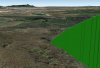Well I guess its my turn.
Took it up behind our house and was doing videoing along some nearby cliffs. I had turned around and was coming back, and was about 4000 feet away and 397 feet ATL with the battery at 42%,(I was flying from a low point up into the surrounding hills and mountains) when it suddenly disconnected, no errors, warnings, or anything. One minute is was connected the next it wasn't. I'm assuming some kind of battery or hardware failure as I did my standard pre-flight checklist and checked the battery, props, etc. Anyway, never reconnected to the controller so I assume it just went down. I'm going to head back up now and look for it around the last know coordinates and see if I find it. If anyone wants to look at the log while I'm out running around, (I only pulled the txt. off so far) here it is. Phantom Log Viewer thanks in advance! -CF
Took it up behind our house and was doing videoing along some nearby cliffs. I had turned around and was coming back, and was about 4000 feet away and 397 feet ATL with the battery at 42%,(I was flying from a low point up into the surrounding hills and mountains) when it suddenly disconnected, no errors, warnings, or anything. One minute is was connected the next it wasn't. I'm assuming some kind of battery or hardware failure as I did my standard pre-flight checklist and checked the battery, props, etc. Anyway, never reconnected to the controller so I assume it just went down. I'm going to head back up now and look for it around the last know coordinates and see if I find it. If anyone wants to look at the log while I'm out running around, (I only pulled the txt. off so far) here it is. Phantom Log Viewer thanks in advance! -CF