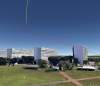rydfree
Well-Known Member
They also build them to go long distance.
No they build a radio system that "can reach" up to 4.3 miles so that it is less likely to lose signal within VLOS. My car can go up to 160mph but don't think it is wise to go that fast and they probably wouldn't honor the warranty if it was proven that I did before I crashed .
The point is , that one line in the manual that says always fly within VLOS makes most of these "Flyaway" claims null and void , if they really wanted to be dicks .