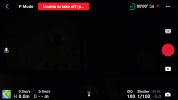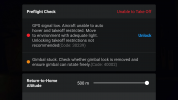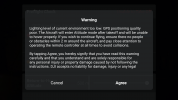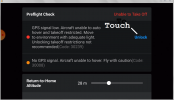I have a Mavic Mini that I wish to fly in low light to capture sunsets. However, when I try and fly it using the DJi Fly app it keeps saying there is not enough light. Also, the light at the back of the drone starts blinking red. How do I get round this please?
You are using an out of date browser. It may not display this or other websites correctly.
You should upgrade or use an alternative browser.
You should upgrade or use an alternative browser.
Mavic Mini Low Light Flying
- Thread starter systemsHQ
- Start date
vindibona1
Well-Known Member
- Joined
- Jun 21, 2020
- Messages
- 3,977
- Reactions
- 3,963
About the only choice you have is to try to bump your ISO and/or reduce the shutter speed. However you will bring in noise, particularly if the images are underexposed in the shadows. The Mini was not built to optimize low light shooting. There are programs (like Neat Video) that you can purchase to reduce noise in post.
@systemsHQ actually its not the camera thats generating that message its because the drones downwards facing sensors are unable to see the ground and when the amount of light drops below a certain point that red flashing rear light is the result ,once you land then you will find that the drone will not even take off ,i was taking sunset pics a couple of weeks ago and took off about 15 mins before the sun was due to disappear over the horizon all went well till the sun had just about gone then i got the not enough light message, and after i had landed i could not fly my last battery
just to add that this was for a Mini 1 dont know if the 2 is different
just to add that this was for a Mini 1 dont know if the 2 is different
Yep ... & all about this is clearly explained in page 15 & 16 in the full downloadable user manual....its because the drones downwards facing sensors are unable to see the ground and when the amount of light drops below a certain point that red flashing rear light is the result...
Get it here --> https://dl.djicdn.com/downloads/Mavic_Mini/Mavic_Mini_User_Manual_v1.0_en_1.pdf
D
Deleted member 103366
Guest
If I fly the Mini indoors I get a warning about GPS and, in agreement with OMM, possibly insufficient light for the downward looking vision senors (VPS) to work. I then have to touch the warning message and subequently touch a couple of buttons. After that the drone can fly, NOTE once the drone is airborne THERE IS sufficient light for the VPS to work and the mini is cm stable. Photos 1 to 4 below show the process.
Outside in the dark I can take off PROVIDING the drone sees sufficient GPS satellites to establish its position. For this thread I have just done such a flight with Mini 2, photos mini 2.1 & 2,2.
There was I think a red warning after the drone booted but I did not start the screen recorder in time to capture it, the warning disappeared.
If outside you are getting warnings about BOTH insufficient GPS AND low light DO NOT follow my indoor process, and DO NOT attempt to fly it, the drone would be in ATTI mode and probably difficult for you to control.
BTW I do not particularily advocat night flights, there's all sorts of thing you might not see in time to avoid them.......................... but sunsets and sunrises, oh yeah!
Outside in the dark I can take off PROVIDING the drone sees sufficient GPS satellites to establish its position. For this thread I have just done such a flight with Mini 2, photos mini 2.1 & 2,2.
There was I think a red warning after the drone booted but I did not start the screen recorder in time to capture it, the warning disappeared.
If outside you are getting warnings about BOTH insufficient GPS AND low light DO NOT follow my indoor process, and DO NOT attempt to fly it, the drone would be in ATTI mode and probably difficult for you to control.
BTW I do not particularily advocat night flights, there's all sorts of thing you might not see in time to avoid them.......................... but sunsets and sunrises, oh yeah!
Attachments
Last edited by a moderator:
@PhiliusFoggg hi my fellow flyer i notice that your pics show the original and updated Fly App screens ,i can assure you that my MM will not take off if there is insufficient light ,whether i use the screen take off icon or the sticks method to arm the motors i cannot speak for the Mini2 as i dont own one i do not fly indoors ,and just to be sure when i came home after the sunset flight i mentioned in my post i thought i have the last battery in the drone and my device attached to the RC ,i will just go outside to my garden and see if it will fly now ,but i had the same low light warning and the motors would not arm so either i am doing something wrong or the MM is different to the Mini2
D
Deleted member 103366
Guest
I believe you OMM but that is not my experience.
I just tried my MM outside my front door, it flew but I got rained off.
If it stops raining I will take the MM down my back garden, where there are no street lights, and see what happens. This stems from it just having occurred to me that light leakage from the house and street lighting might have been enough for the VPS to work once it was airborne.
I just tried my MM outside my front door, it flew but I got rained off.
If it stops raining I will take the MM down my back garden, where there are no street lights, and see what happens. This stems from it just having occurred to me that light leakage from the house and street lighting might have been enough for the VPS to work once it was airborne.
D
Deleted member 103366
Guest
Got a break in the rain and it flew, taking off from the back garden.
drone firmware 01.00.0500
RC firmware 01.00.0500
app 1.1.6
The attached are screen capture from a screen recording showing the various messages, warnings and buttons that needed touching. I had to wait quite a while to get sufficient satellites.
Take off was around 3.10
drone firmware 01.00.0500
RC firmware 01.00.0500
app 1.1.6
The attached are screen capture from a screen recording showing the various messages, warnings and buttons that needed touching. I had to wait quite a while to get sufficient satellites.
Take off was around 3.10
Attachments
i will try touching the screen where it says unable to take off and see what happens ,really never had any thoughts about flying at night
D
Deleted member 103366
Guest
Dagh I thought those photo attached in order but viewing via tablet the order is scrambled. They do have the time stamps in their names. I'd agree about flying at night, there's not a lot to see unless you like city scapes, street lights or moonlight etc.and it carries added risk from hidden trees etc.
Similar threads
- Replies
- 12
- Views
- 983
- Replies
- 2
- Views
- 470
- Replies
- 1
- Views
- 443
- Replies
- 6
- Views
- 497
DJI Drone Deals
1. Mini 2
2. Mini 3 Pro
3. Mini 4 Pro
4. Air 2s
5. Air 3
6. Avata 2
7. Mavic 3 Pro
8. Mavic 3 Classic
2. Mini 3 Pro
3. Mini 4 Pro
4. Air 2s
5. Air 3
6. Avata 2
7. Mavic 3 Pro
8. Mavic 3 Classic
New Threads
-
Mini 3 Oropesa Castle in Toledo from Drone's Perspective
- Started by DiscoverSpain
- Replies: 0
-
-
-
-