feelinenergetic
Member
Tried! Showed that I have latest RC firmware for some reasonYou might have to do with DJI assistant 2 consumer drone series!!!
Tried! Showed that I have latest RC firmware for some reasonYou might have to do with DJI assistant 2 consumer drone series!!!
This is the notes from DJI Support TeamTried! Showed that I have latest RC firmware for some reason
Here's the assistant app with the RC connected. Maybe DJI hasn't pushed the update to Europe yet?This is the notes from DJI Support Team
Overview:
Date: 2023.03.28
Aircraft Firmware: v01.00.0500
DJI RC-N1 Remote Controller Firmware: v04.14.0400
DJI RC Remote Controller Firmware: v01.02.0500
DJI RC Pro Remote Controller Firmware: v03.01.1200
DJI Fly App iOS: v1.9.8
DJI Fly App Android: v1.9.8
What’s New?
Added Reset All Settings and Clear All Data options. Refer to the Mini 3 Pro User Manual v1.6 for details.
Added Gain and Expo Tuning. The maximum flight speed, brake sensitivity, and other settings can be adjusted in different flight modes.
Notes:
Added features require DJI Fly v1.9.8 or later.
If update fails, restart aircraft, remote controller, and DJI Fly or DJI Assistant 2 (Consumer Drones Series), and retry.
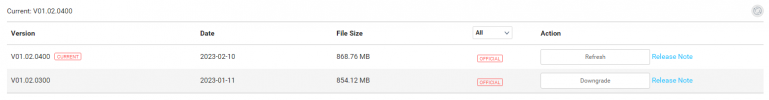
Hopefully things should be improving soon.March has been crap hasn’t it, well in East Anglia anyway, pretty much a washout
That sounds very cool.....I may be flying in an empty, stationary, museum train carriage so will be perfect for this.
Philip Bloom campaigned for this mode (it's on his channel) so it's down to him, so we'll done that man...
Paul.
That sounds very cool.....
I,m in Australia and I have that fw, but the min speed still shows as 3.6kmh ....It has arrived.
Check out the update and we now have Max horizontal speed mode like we all wanted!View attachment 162060View attachment 162061
3.6 kmh IS 1 m/sI,m in Australia and I have that fw, but the min speed still shows as 3.6kmh ....
Tested the 1m/s Cine mode yesterday, seemed to have an issue where the gimbal tilt speed would not obey the 1 degree/sec input, it worked on the ground without motors running but not once in the air.
I flicked between C/N/S on the DJI RC but gimbal tilt speed was not what was set in the menus, it was moving faster despite still showing 1 degree/sec in the menu.
It did work right at the end of my last flight so more testing required, just wondered if anyone else has noticed this?
The M3P doesn't have precision landing for RTH. GPS location normally varies a bit over time.Will keep an eye for this when I next fly. Have also heard issues where following firmware update their Mini 3 Pro landed 7 metres away on RTH
You're not alone, my gimbal rotates way too fast despite minimum set in Cine mode
thanks for the info ,just as i mentioned in my post #36 aboveI just flew the M3P and tested the gimbal tilt speed in all three modes, with tilt speed set to the minimum for Cine, mid for Normal, and max for Sport. Everything is working as it should, both on the ground without the props spinning and in flight.
I adjusted the "Max Control Speed (Tilt)" settings displayed immediately below the EXPO settings under About | Gain & Expo Tuning.
Fly app v 1.9.9
Aircraft firmware v 01.00.0500
Mini3 3 Pro
DJI RC
The M3P doesn't have precision landing for RTH. GPS location normally varies a bit over time.
Will keep an eye for this when I next fly. Have also heard issues where following firmware update their Mini 3 Pro landed 7 metres away on RTH
We use essential cookies to make this site work, and optional cookies to enhance your experience.


