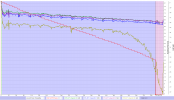TWICE in the last week I have been using DroneDeploy on a mapping mission with Mavic 2.
In both cases, I got to 30% battery and Low Battery Warning and tried to start coming home when moments later, I would get a "Critical Battery" warning and start to auto-land. Flipping out of P mode and using sticks made no difference. This was two different batteries. I quarantined the first one until I had a chance to figure out if software issue or battery issue.
I can't for the life of me figure out how I can go from 30% to 1% in less than 30 seconds. In both cases, drone landed in a tree and I was able to fetch without too much difficulty but I definitely want to figure out why this is happening.
Thanks
In both cases, I got to 30% battery and Low Battery Warning and tried to start coming home when moments later, I would get a "Critical Battery" warning and start to auto-land. Flipping out of P mode and using sticks made no difference. This was two different batteries. I quarantined the first one until I had a chance to figure out if software issue or battery issue.
I can't for the life of me figure out how I can go from 30% to 1% in less than 30 seconds. In both cases, drone landed in a tree and I was able to fetch without too much difficulty but I definitely want to figure out why this is happening.
Thanks