You are using an out of date browser. It may not display this or other websites correctly.
You should upgrade or use an alternative browser.
You should upgrade or use an alternative browser.
Air 2s Cine mode speed
- Thread starter robwag
- Start date
Yaros
Well-Known Member
It shouldn't be near as fast as normal mode.Hi Guys, does anyone perhaps know if I can slow my Air 2s Cine mode speed. It seems just as fast as normal mode.
You are probably not in Cine mode. If you takeoff with the switch to cine mode it will still be in Normal after takeoff, so first you need to takeoff and then switch, and if that doesn't work then you have a defective remote or wrong firmware.
You can additionally post the log on DJI Flight Log Viewer | Phantom Help so we can check it.
Might be what you are looking for:
DJI Air 2, 2S & Mini 2- Smooth Gimbal Settings - for Better Cinematic Video
DJI Air 2, 2S & Mini 2- Smooth Gimbal Settings - for Better Cinematic Video
Thanks for your info. I have learnt that it reverts to "normal" after takeoff no matter where the switch is. I only got this drone last Wednesday so have the latest firmeware, but do not understand why it is so fast in Cine. My Mavic 2Pro seems to have been much slower in Tripod mode. I have set my exponential rates that helps, but full stick it is still fast.It shouldn't be near as fast as normal mode.
You are probably not in Cine mode. If you takeoff with the switch to cine mode it will still be in Normal after takeoff, so first you need to takeoff and then switch, and if that doesn't work then you have a defective remote or wrong firmware.
You can additionally post the log on DJI Flight Log Viewer | Phantom Help so we can check it.
Thanks PAW, I have set all the Gimbal settings, so they are all OK now. the problem is that the drone moves too fast in 'Cine' mode. There is no way to control the max drone speed.Might be what you are looking for:
DJI Air 2, 2S & Mini 2- Smooth Gimbal Settings - for Better Cinematic Video
Richard1970
Well-Known Member
In cine mode I just feather touch the stick forward ie the stick is virtually in the center hardly any pressure on it
mobilehomer
Well-Known Member
You do know that you don't have to go full speed, right?  I cut the exponential settings way down and up the max speed. This slows the response to where half movement of the sticks is barely moving. It makes it easier to fly slow and consistent.
I cut the exponential settings way down and up the max speed. This slows the response to where half movement of the sticks is barely moving. It makes it easier to fly slow and consistent.
Jagerbomb52
Well-Known Member
If you have asked to join the firmware modes section on the forum there is a video explaining how to slow the Cini speed down by a lot.
Hi, I have not been on this forum for long so am still a bit doff, how and where do I ask to join the firmware modes section?If you have asked to join the firmware modes section on the forum there is a video explaining how to slow the Cini speed down by a lot.
I have looked all over for something but do not see it.
Many thanks.
I have adjusted the exponential rates for sport and normal but there is no adjustment for cine.You do know that you don't have to go full speed, right?I cut the exponential settings way down and up the max speed. This slows the response to where half movement of the sticks is barely moving. It makes it easier to fly slow and consistent.
Yaros
Well-Known Member
Right. Cine is just that fast on newer drones, no way to adjust it... Just don't push the stick all the way and you will go slowerI have adjusted the exponential rates for sport and normal but there is no adjustment for cine.
Jagerbomb52
Well-Known Member
Hi, I have not been on this forum for long so am still a bit doff, how and where do I ask to join the firmware modes section?
I have looked all over for something but do not see it.
Many thanks.
Go into your settings and look for the section to allow you to see the software mode section. If you cannot find it ask one of the moderators they should be able to help.
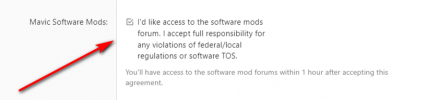
Jagerbomb52
Well-Known Member
Wrong, you just have to know how to do it.Right. Cine is just that fast on newer drones, no way to adjust it... Just don't push the stick all the way and you will go slower
Yaros
Well-Known Member
How do you adjust it, then?Wrong, you just have to know how to do it.
Jagerbomb52
Well-Known Member
Read my post above. There is a hidden section you need to ask to join. Your answer is in that section.How do you adjust it, then?
Tried: https://mavicpilots.com/threads/slowing-down-cine-mode-on-the-air-2s-5-mph.115526/
The slow cine speed is saved until the drone is turned off and on again.
If the value is changed and immediately flown then it is fine, but not once power cycled.
Any idea why it would keep resetting to default?
The slow cine speed is saved until the drone is turned off and on again.
If the value is changed and immediately flown then it is fine, but not once power cycled.
Any idea why it would keep resetting to default?
mschaffer66
Well-Known Member
Why does it do that? is it some sort of design flaw? or is there a reason?You are probably not in Cine mode. If you takeoff with the switch to cine mode it will still be in Normal after takeoff, so first you need to takeoff and then switch, and if that doesn't work then you have a defective remote or wrong firmware.
Yaros
Well-Known Member
Ask DJI, not me. I think it is a safety feature, so newer pilots wouldn't takeoff in Sport, think they are in normal mode and crash on full speed.Why does it do that? is it some sort of design flaw? or is there a reason?
No, not a design flaw, just a few numbers wrong in the software for Cine mode.Why does it do that? is it some sort of design flaw? or is there a reason?
No, learned about that very soon.Why does it do that? is it some sort of design flaw? or is there a reason?
Similar threads
- Replies
- 26
- Views
- 3K
DJI Drone Deals
1. Mini 2
2. Mini 3 Pro
3. Mini 4 Pro
4. Air 2s
5. Air 3
6. Avata 2
7. Mavic 3 Pro
8. Mavic 3 Classic
2. Mini 3 Pro
3. Mini 4 Pro
4. Air 2s
5. Air 3
6. Avata 2
7. Mavic 3 Pro
8. Mavic 3 Classic
New Threads
-
3 Epic Sailing, Epic Waterfall, Best day ever?
- Started by Vernon
- Replies: 0
-
-
-
-
Members online
Total: 860 (members: 11, guests: 849)










