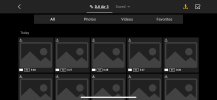I just saw David's response so if you want to get them on the controller, I think you can follow his suggestions. However, I was trying to get the files on my computer and having a Mac and then already having wrestled with the Android file transfer download and lost is when I found how quick and easy the Quick Transfer from drone to phone or tablet was. I did find out I had to turn off the controller because it seemed to want to interfere with the process.
Incomplete download and greyed out thumbnails are what I first experience too. However, I had been shooting for a number of days and was trying to Quick transfer about 15 to 20 files and I got the same result as you my first time and even some were corrupted and I had a mess.
I started again and tried just two or three at a time and everything began to click. Also on that same page 71 of the manual it talks about download rates and I don't know if that affects you in Australia. Might want to look at that page again.
Be sure you have the the most current DJI Fly app on your phone and you have the bluetooth turned on.I keep forgetting to do that as I don't use bluetooth on my old 10X iPhone typically.
Once I finally got all of the files off my phone from the first 15 to 20 files I was trying to get, I started doing the following and it usually takes less than one minute. Each time I land, I take whatever I shot by first turning off the controller, allowing to aircraft to remain on. I turn on the bluetooth on the phone, open DJI FLY app and hold it within 1 meter of the drone (I usually bend down and hold it within half a meter). As soon as the app comes on it shows tab (blank background with white lettering) saying quick transfer. Tap that.Then it shows a tab showing my drone. Tap that. It then wants to know if I want to join the network existing between the drone and phone. Tap that. It will take a few seconds to do its thing and they show the files. I tap on the check mark in the upper right corner of the screen and it says, "batch select". There I tap whatever files I have shot from the flight and then tap the download button in the lower right corner of the screen on the phone. You'll see the progress bar as the file(s) download. I don't know if you get the download is not stable message like I do but I've ignored it and don't see anything out of whack once I review the end result on the computer. The final message I get is very quick and if you're not looking, you could miss it but it says files successfully downloaded to mobile device. As soon as it syncs with the cloud, the files are available on my tablet and computer.
Sorry for the long post but that is what I have experienced. Hope this helps.
Ken