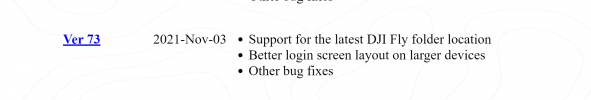You are using an out of date browser. It may not display this or other websites correctly.
You should upgrade or use an alternative browser.
You should upgrade or use an alternative browser.
Airdata is not auto syncing from my Mavic 2 DJI fly app
- Thread starter Rabber
- Start date
Probably the easiest way to this get fixed is to Fly your drone in Airplane mode and once you land the drone then turn on the cellphone data or Wifi and this will force sync correctly.Airdata is not auto syncing from my Mavic 2 DJI fly app. I just transitioned from an iPhone to iPad. Could this be the issue? Can you "Force" a sync?
There is an issue with the IOS devices and Airdata. Airdata blames apple and apple blame airdata. The issue is that the flying log is only partially uploaded when you leave the internet connection on while you fly. By doing what I am telling you fixes the problem. (is at least a workaround)
maggior
Well-Known Member
Are you running the latest versions of DJI Fly and AirData? At one point DJI changed the location of the files that are uploaded to AirData. To account for that, you need to run the current version of AirData that will look in this new location.
If I remember correctly, this occurred when the M3 came out.
If I remember correctly, this occurred when the M3 came out.
Airdata does not upload the flying log from the device. It goes straight from the DJI Servers. The only time you want to upload from the device is when you do a manual upload.Are you running the latest versions of DJI Fly and AirData? At one point DJI changed the location of the files that are uploaded to AirData. To account for that, you need to run the current version of AirData that will look in this new location.
If I remember correctly, this occurred when the M3 came out.
- Joined
- Aug 13, 2018
- Messages
- 34
- Reactions
- 53
Please see the following help page to better understand and resolve the issue of cropped flights:
DJI Fly cropped flights on iOS | Help Articles | AirData UAV
And here is a guide on how to upload flights fully and automatically with the AirData app:
DJI Fly for iOS | Help Articles | AirData UAV
I hope this helps!
DJI Fly cropped flights on iOS | Help Articles | AirData UAV
And here is a guide on how to upload flights fully and automatically with the AirData app:
DJI Fly for iOS | Help Articles | AirData UAV
I hope this helps!
@eran the new app allows you to auto-sync from the flying logs on the device now? Does not go to the DJI Servers?Please see the following help page to better understand and resolve the issue of cropped flights:
DJI Fly cropped flights on iOS | Help Articles | AirData UAV
And here is a guide on how to upload flights fully and automatically with the AirData app:
DJI Fly for iOS | Help Articles | AirData UAV
I hope this helps!
- Joined
- Aug 13, 2018
- Messages
- 34
- Reactions
- 53
Correct you can upload DJI FLY on iOS to AirData without going through the DJI Servers - please check out the help page links in my previous post!@eran the new app allows you to auto-sync from the flying logs on the device now? Does not go to the DJI Servers?
maggior
Well-Known Member
I dont know the new version of Airdata support straights download from the device to Airdata automatically. Used to be from the DJI Cloud to Airdata.This is from the release notes for the Android app on AirData's website:
View attachment 144623
Similar threads
- Replies
- 8
- Views
- 1K
- Replies
- 1
- Views
- 973
- Replies
- 14
- Views
- 890
- Replies
- 15
- Views
- 1K
Share:
DJI Drone Deals
New Threads
-
-
Can a DJI Drone Purchased in China be Used in the USA
- Started by Greatsign1
- Replies: 6
-
Help please!! Mavic isnt connecting to controller wont bind!!
- Started by Connorkingdomofmii
- Replies: 1
-
-
Members online
Total: 331 (members: 8, guests: 323)