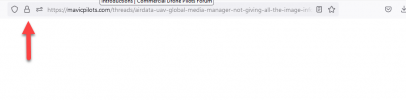I have an Airdata subscription from the start of my drone adventure and it is a great piece of software!
But I have noticed now that in the Global Media Manager lots of the flight details are not filled in. This is from the airdata website:

and this is what I get:

It seems I only get the preview pictures (can be verified with the image sizes) and most is just empty...
Is this a parameter that has to be set somewhere and which I overlooked?
I also wonder where to get the 'Overview' (total number of flights, total distance, etc) in the app. On the PC it is no problem, but in the app I cannot find it.
Thanks for helping me out!
But I have noticed now that in the Global Media Manager lots of the flight details are not filled in. This is from the airdata website:

and this is what I get:

It seems I only get the preview pictures (can be verified with the image sizes) and most is just empty...
Is this a parameter that has to be set somewhere and which I overlooked?
I also wonder where to get the 'Overview' (total number of flights, total distance, etc) in the app. On the PC it is no problem, but in the app I cannot find it.
Thanks for helping me out!