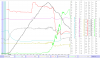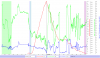Hey guys,
Still shaking after this experience. Analised the flight replay on the app to review.
What happened - I just flew up and then a little lower to capture a shot. Suddenly drone went to the side very quickly. I stopped descend and tried to get it back without realization drone rotated and I was flygint it backwards away from me (I realised second part was my fault only after flight replay review). I literally ran after my drone to avoid signal loss, as I thought I didnt get back the control yet, while I already had the control (it seems)
I'm about to get the flight log out shortly. I hope someone will help to analyse it, because im scared to fly now, honestly.
Still shaking after this experience. Analised the flight replay on the app to review.
What happened - I just flew up and then a little lower to capture a shot. Suddenly drone went to the side very quickly. I stopped descend and tried to get it back without realization drone rotated and I was flygint it backwards away from me (I realised second part was my fault only after flight replay review). I literally ran after my drone to avoid signal loss, as I thought I didnt get back the control yet, while I already had the control (it seems)
I'm about to get the flight log out shortly. I hope someone will help to analyse it, because im scared to fly now, honestly.