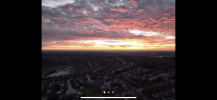Sensor issues.. By going into sport turned the sensors off.There is something unusual happening from around 2:12.
Although you give full aireron input, the drone's speed never increases past 5 mph and the pitch and roll angles remain <5°.
The reason for this is not obvious.
Later at around 2:25, the pitch and roll angles do not match the joystick inputs and the speed accelerated.
This is where you thought the drone was flying away.
Things appear to have returned to normal at 2:25 when you engaged Sport Mode.
I can't see any obvious reason for the incident or why SPort Mode brought things back to normal.
Perhaps @slup has some ideas?
You are using an out of date browser. It may not display this or other websites correctly.
You should upgrade or use an alternative browser.
You should upgrade or use an alternative browser.
Almost had a flyaway this morning
- Thread starter dmcgrew
- Start date
I thought so on mine too and my brand new drone (2nd one) does the same thing. Sensors do not like dawn and dusk flying. Turn em off when flying in low light until they hopefully fix.I think it's a bad IMU. I had the same issues with my Inspire 2. Had to return it twice. They replaced it. Of the one I got right out of the gate went to 1742' & I was not a happy camper. They replaced it again.
Cheers & Good Luck, Jon
Not this time ... it's have been identified as a FC/IMU problem, check post #37, and it looks like switching to Sport didn't have anything to do with that the incident stopped.Sensor issues.. By going into sport turned the sensors off.
ianwood
Well-Known Member
Unfortunately we will never be able to find a conclusive cause to this out from the mobile device .txt log ... we would at least need full access to the mobile device .dat log to have any possibility to track down the cause, but that is for the M3 encrypted.
Some great analysis work in your post. Thank you for this. It looks significantly disturbing. The other thread reporting a "fly away" in Chicago may also loosely correlate circumstantially (if we ever get logs) in that mirrored skyscrapers may also be confusing APAS+OD.
That he thinks his drone recorded and inaccurate home point, strongly suggests that the piloting was a major factor in his incident.The other thread reporting a "fly away" in Chicago may also loosely correlate circumstantially (if we ever get logs) in that mirrored skyscrapers may also be confusing APAS+OD.
ianwood
Well-Known Member
That he thinks his drone recorded and inaccurate home point, strongly suggests that the piloting was a major factor in his incident.
There are definitely red flags with that one, no doubt.
My concern is that there are quite a few reports of un-commanded movement (which I've even experienced myself) and another near flyaway report (Colin F.). So for the time being without any data, I am keeping myself open to that one being possible despite the red flags.
rmajoran
Active Member
This exact thing happened to me as well. I just switched to map mode and started hammering the other way. It finally stabilized, but very scary. Sunrise as well.Hey guys, not 100% sure what happened yet. I need to analyze the data. But I can tell you with 99.9% certainty that I did not cause what happened. I was flying this morning during sunrise. Drone was stationary in the sky. I stopped to take a photo. Then a few seconds later I tried moving to a different spot. I pushed the sticks... no response. Then suddenly the image on the RC Pro was tilted like the gimbal was locked and I could tell my M3 was now flying dead left as fast as possible with no input from me. Luckily I had read a post about someone having a similar issue on these forums (honestly not sure if it was an M3 or not) and I remembered them saying going into Sport mode gave them control back. I was able to go into Sport mode and regain control and fly back home. I'll get the flight data loaded up a little later today, maybe that will tell me what happened.
I can confirm that the home point was set properly and that it had about 8-12 satellites locked.
I can also confirm that it was not piloting error (for me). I am a licensed drone pilot with hundreds of flying hours. Never had this issue (ever) on the MP2. This was my second flight with the M3.
Let me confirm the order of how it happened:
1. Home point set.
2. Launched drone to 120m.
3. Gimbal appeared titled about 10 degrees.
4. Was about to adjust gimbal when I heard the propellers ramp up and start hammering hard left and up to over 180m.
5. I switched to map mode and was able to navigate it back above me. It said strong wind warning, but there was wind. (The drone was also spinning — which you can see in the Dropbox video link below.)
6. The gimbal seemed to fix itself like it was perfectly fine. (No wind warnings, nothing.)
7. I quickly shot a couple of photos and then landed it without issue.
Here is a video of the flight log. You can clearly see that everything was just fine from a home point standpoint, and you can also see the ambient light warnings. You’ll also note that I was not doing anything with the controls when it shot up from 120m to 180m+.
Dropbox
Attachments
Last edited:
ron_k
Member
How do we see/view this flight data? I'm a new MAV air2 owner.Hey guys, not 100% sure what happened yet. I need to analyze the data. But I can tell you with 99.9% certainty that I did not cause what happened. I was flying this morning during sunrise. Drone was stationary in the sky. I stopped to take a photo. Then a few seconds later I tried moving to a different spot. I pushed the sticks... no response. Then suddenly the image on the RC Pro was tilted like the gimbal was locked and I could tell my M3 was now flying dead left as fast as possible with no input from me. Luckily I had read a post about someone having a similar issue on these forums (honestly not sure if it was an M3 or not) and I remembered them saying going into Sport mode gave them control back. I was able to go into Sport mode and regain control and fly back home. I'll get the flight data loaded up a little later today, maybe that will tell me what happened.
ron_k
Member
I'm a noob, but you drop to 8 satellites. I read I need at least 10-11. At the end if your video your satellites jumped way up?This exact thing happened to me as well. I just switched to map mode and started hammering the other way. It finally stabilized, but very scary. Sunrise as well.
I can confirm that the home point was set properly and that it had about 8-12 satellites locked.
I can also confirm that it was not piloting error (for me). I am a licensed drone pilot with hundreds of flying hours. Never had this issue (ever) on the MP2. This was my second flight with the M3.
Let me confirm the order of how it happened:
1. Home point set.
2. Launched drone to 120m.
3. Gimbal appeared titled about 10 degrees.
4. Was about to adjust gimbal when I heard the propellers ramp up and start hammering hard left and up to over 180m.
5. I switched to map mode and was able to navigate it back above me. It said strong wind warning, but there was wind. (The drone was also spinning — which you can see in the Dropbox video link below.)
6. The gimbal seemed to fix itself like it was perfectly fine. (No wind warnings, nothing.)
7. I quickly shot a couple of photos and then landed it without issue.
Here is a video of the flight log. You can clearly see that everything was just fine from a home point standpoint, and you can also see the ambient light warnings. You’ll also note that I was not doing anything with the controls when it shot up from 120m to 180m+.
Dropbox
www.dropbox.com
mhm
New Member
- Joined
- Sep 27, 2018
- Messages
- 4
- Reactions
- 3
- Age
- 65
Does anyone do a compass recalibration before the first flight. I am getting ready for my first flight today and thought should I recalibrate the compass from my location.Hey guys, not 100% sure what happened yet. I need to analyze the data. But I can tell you with 99.9% certainty that I did not cause what happened. I was flying this morning during sunrise. Drone was stationary in the sky. I stopped to take a photo. Then a few seconds later I tried moving to a different spot. I pushed the sticks... no response. Then suddenly the image on the RC Pro was tilted like the gimbal was locked and I could tell my M3 was now flying dead left as fast as possible with no input from me. Luckily I had read a post about someone having a similar issue on these forums (honestly not sure if it was an M3 or not) and I remembered them saying going into Sport mode gave them control back. I was able to go into Sport mode and regain control and fly back home. I'll get the flight data loaded up a little later today, maybe that will tell me what happened.
rmajoran
Active Member
I started at 8. That is plenty, once the Home Point has been updated. It went to 12 because by the time I was 100m in the air, there is access to more satellites (vs. my take-off area).I'm a noob, but you drop to 8 satellites. I read I need at least 10-11. At the end if your video your satellites jumped way up?
Standuptommy
Member
Wow that’s great info . Would it be the same I wonder on pro 2. I had to fly away on pro two. Nothing worked it just did what it wanted to crash in to the wall and into the riverHey guys, not 100% sure what happened yet. I need to analyze the data. But I can tell you with 99.9% certainty that I did not cause what happened. I was flying this morning during sunrise. Drone was stationary in the sky. I stopped to take a photo. Then a few seconds later I tried moving to a different spot. I pushed the sticks... no response. Then suddenly the image on the RC Pro was tilted like the gimbal was locked and I could tell my M3 was now flying dead left as fast as possible with no input from me. Luckily I had read a post about someone having a similar issue on these forums (honestly not sure if it was an M3 or not) and I remembered them saying going into Sport mode gave them control back. I was able to go into Sport mode and regain control and fly back home. I'll get the flight data loaded up a little later today, maybe that will tell me what happened.
ianwood
Well-Known Member
This exact thing happened to me as well. I just switched to map mode and started hammering the other way. It finally stabilized, but very scary. Sunrise as well.
I can confirm that the home point was set properly and that it had about 8-12 satellites locked.
I can also confirm that it was not piloting error (for me). I am a licensed drone pilot with hundreds of flying hours. Never had this issue (ever) on the MP2. This was my second flight with the M3.
Let me confirm the order of how it happened:
1. Home point set.
2. Launched drone to 120m.
3. Gimbal appeared titled about 10 degrees.
4. Was about to adjust gimbal when I heard the propellers ramp up and start hammering hard left and up to over 180m.
5. I switched to map mode and was able to navigate it back above me. It said strong wind warning, but there was wind. (The drone was also spinning — which you can see in the Dropbox video link below.)
6. The gimbal seemed to fix itself like it was perfectly fine. (No wind warnings, nothing.)
7. I quickly shot a couple of photos and then landed it without issue.
Here is a video of the flight log. You can clearly see that everything was just fine from a home point standpoint, and you can also see the ambient light warnings. You’ll also note that I was not doing anything with the controls when it shot up from 120m to 180m+.
Dropbox
www.dropbox.com
The two things I notice right away on both videos are the sudden large change in sat count followed by the high wind warning.
There is a third one here: OFFICIAL DJI MAVIC SERIES - DJI Mavic 3, Air 2S, Mavic Air 2, Mini 2
Seems DJI might have a serious defect in their flight controller.
It's a common misconception in the forum that a certain number of satellites is all that matters.I'm a noob, but you drop to 8 satellites. I read I need at least 10-11. At the end if your video your satellites jumped way up?
The number of satellites is not what's important, which is that the flight controller is satisfied that it is getting good GPS location data and acknowledges that the drone is in P-Mode.
Whether or not the drone was in P-Mode shouldn't have odd effects on the drone's altitude.
But the one of odd things in this incident was that the number of satellites stayed low until well after the drone was >100 metres up and well clear of any obstacles that could have blocked satellites.
It's not necessary and would have been mentioned in the manual if it was (but it's not).Does anyone do a compass recalibration before the first flight. I am getting ready for my first flight today and thought should I recalibrate the compass from my location.
rmajoran
Active Member
Yep. I’ve sent my M2P up dozens of times from the same location, and 8 satellite locks is pretty typical until it gets above the obstacles. Based on numerous complaints, there is certainly something wrong with the M3. DJI needs to figure this out quickly. From now on, I will be turning off my obstacle avoidance in low light (as that seems to be a common theme in a number of threads I’ve seen).It's a common misconception in the forum that a certain number of satellites is all that matters.
The number of satellites is not what's important, which is that the flight controller is satisfied that it is getting good GPS location data and acknowledges that the drone is in P-Mode.
Whether or not the drone was in P-Mode shouldn't have odd effects on the drone's altitude.
But the one of odd things in this incident was that the number of satellites stayed low until well after the drone was >100 metres up and well clear of any obstacles that could have blocked satellites.
Can you point to any more of these numerous complaints?Yep. I’ve sent my M2P up dozens of times from the same location, and 8 satellite locks is pretty typical until it gets above the obstacles. Based on numerous complaints, there is certainly something wrong with the M3. DJI needs to figure this out quickly. From now on, I will be turning off my obstacle avoidance in low light (as that seems to be a common theme in a number of threads I’ve seen).
rmajoran
Active Member
I am #4 in this thread alone. Does that not count as numerous?Can you point to any more of these numerous complaints?
Almost had a flyaway this morning
Almost had a flyaway this morning
Almost had a flyaway this morning
Similar threads
- Replies
- 3
- Views
- 657
- Replies
- 14
- Views
- 2K
- Replies
- 24
- Views
- 3K
- Replies
- 24
- Views
- 2K
DJI Drone Deals
New Threads
-
Air 3 Pebbly Beach - Mid North Coast, Black Head NSW, Ausralia.🦘🇦🇺
- Started by Squidinc
- Replies: 1
-
-
-
-
Yx DJI Mini 3 Pro Mini 3 Mini 4 Pro Charger Hub with Color LCD Display
- Started by Dogpilot
- Replies: 0
Members online
Total: 3,879 (members: 13, guests: 3,866)