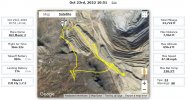That's a decision that the pilot in control has to make. Decide to safely ditch land and hope to retrieve it, if still too far away to fully make it back, or sacrifice the battery and keep going, and potentially risk a crash, but only if you completely fail. The motors won't switch off until one of the 4 cells drops below 3.0V.Or falls from the sky because the motors switch off?
0% battery is still 3.5V per cell, and you still have 2 minutes of flight left before it crashes after reaching 0%. 2500 more feet of flight is marginal after 0%. 1000 feet is easily doable. Check your distance and your altitude, and closely monitor the voltage. Ideally, you are landing on a glide path directly towards you, that allows you to set it down anywhere in front of you, as you monitor the lowest cell voltage. That cell voltage drops precipitously after 3.25V! Not for the feint of heart, nor those who panic easily! However, it can save your drone, and the files recorded on it, if there is no alternative safe ditching opportunity, which is the same as no safe place for auto-landing either!
Alternatively, do you want forced Autoland to set it down on a freeway that is between you and the drone? How about in the ocean? In a lake? A river? Over a cliff? In the street? I certainly don't! Let me control the drone!