- Joined
- Dec 2, 2016
- Messages
- 369
- Reactions
- 338
- Age
- 58
Sometimes the app just crashes for no reason, it seems to crash more often while in modes (tripod, POI, etc) and once in a while it crashes so hard it resets the controller forcing RTH. The hard crash, for whatever reason, also causes a battery error. All 3 batteries will do this.
Mavic on the iPhone seems to run without issue but unfortunately the iPhone is not mine to use all the time, I have a Nexus 6P that was running Android 7.0.0 NBD90X and was getting these weird errors with both DJI Go version 3 and 4 (not installed at the same time). So I uninstalled them both. upgraded to 7.0.0 NBD91K. Wiped the cache partition. Booted. reinstalled 4.0 and got the same errors when I went flying. I have tried it with and without USB debugging. I have made sure to clear all apps before connecting to the controller and besides a factory reset I can not think of anything else I can do.
Suggestions?
Mavic on the iPhone seems to run without issue but unfortunately the iPhone is not mine to use all the time, I have a Nexus 6P that was running Android 7.0.0 NBD90X and was getting these weird errors with both DJI Go version 3 and 4 (not installed at the same time). So I uninstalled them both. upgraded to 7.0.0 NBD91K. Wiped the cache partition. Booted. reinstalled 4.0 and got the same errors when I went flying. I have tried it with and without USB debugging. I have made sure to clear all apps before connecting to the controller and besides a factory reset I can not think of anything else I can do.
Suggestions?