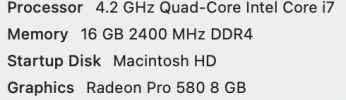I installed DaVinci Resolve, but my PC doesn't seem to be able to handle it.
It's very laggy.
i5 [email protected] 8gb ram, windows 10 64bit
I tried a few tweaks I found online, but these made no difference.
Any other tips guys, or an alternative app.
It's very laggy.
i5 [email protected] 8gb ram, windows 10 64bit
I tried a few tweaks I found online, but these made no difference.
Any other tips guys, or an alternative app.