I am just wondering but when I hook up my Iphone 11 via USB cable to my computer I wish to be able to see the Flight Records that is on my cell phone. When I have the Itunes app opened I end up going to then Menu item called Summary then I go to FIle sharing which is all inside the Itunes app. On the right side of the screen I select the app called DJI Fly which then opens up all of the main file folders inside DJI Fly. I see the file folder called Flight Records but when I select this folder, nothing happens. I am looking for the files inside the FlighRecords folder but for some reason I can't seem to open up this folder to see the files. I hope I haven't confused anyone but I am trying to keep this simple. So why can't I open up the FlightRecords file folder inside the Fly app? Any ideas. Thanks Mr Mint
You are using an out of date browser. It may not display this or other websites correctly.
You should upgrade or use an alternative browser.
You should upgrade or use an alternative browser.
Apple ITunes and FIle sharing
- Thread starter Mr Mint
- Start date
brett8883
Well-Known Member
Try dragging the entire folder onto your computer and then finding the record you wantI am just wondering but when I hook up my Iphone 11 via USB cable to my computer I wish to be able to see the Flight Records that is on my cell phone. When I have the Itunes app opened I end up going to then Menu item called Summary then I go to FIle sharing which is all inside the Itunes app. On the right side of the screen I select the app called DJI Fly which then opens up all of the main file folders inside DJI Fly. I see the file folder called Flight Records but when I select this folder, nothing happens. I am looking for the files inside the FlighRecords folder but for some reason I can't seem to open up this folder to see the files. I hope I haven't confused anyone but I am trying to keep this simple. So why can't I open up the FlightRecords file folder inside the Fly app? Any ideas. Thanks Mr Mint
66427cobra
Well-Known Member
My Mac doesn't use iTunes but presents my iPhone in a similar way using Finder. I can get to the DJI directory on my iPhone but I cannot see the files within the subfolders. If I drag the log folder to a folder on my Macbook it copies it and all the files within that folder. Should work similar on a Windows PC with iTunes.
I guess Apple doesn't want us messing with the files directly on the iPhone.
I guess Apple doesn't want us messing with the files directly on the iPhone.
buddb55
Well-Known Member
I am just wondering but when I hook up my Iphone 11 via USB cable to my computer I wish to be able to see the Flight Records that is on my cell phone. When I have the Itunes app opened I end up going to then Menu item called Summary then I go to FIle sharing which is all inside the Itunes app. On the right side of the screen I select the app called DJI Fly which then opens up all of the main file folders inside DJI Fly. I see the file folder called Flight Records but when I select this folder, nothing happens. I am looking for the files inside the FlighRecords folder but for some reason I can't seem to open up this folder to see the files. I hope I haven't confused anyone but I am trying to keep this simple. So why can't I open up the FlightRecords file folder inside the Fly app? Any ideas. Thanks Mr Mint
This is the process I used. As noted, it will save the directory and it's entire contents to your PC.
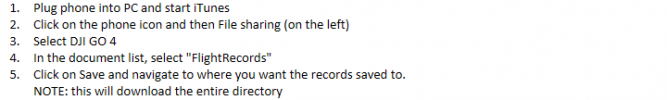
When I plug my iPhone into my PC it automatically detects it. A window on my phone pops up to ask me to "allow" access. Once I click allow, I am able to excess the videos/photos on the phone the same as any other external drive
Kilrah
Well-Known Member
True and as I said photos and videos. ThanksNo it's not like an external drive since it's only the media you can access that way, other app-specific data needs iTunes as mentioned earlier and you can't go into folders.
Save to your SD card in the drone as jpeg+RAW or similar. Use a card reader on your computer and drag/drop the image sand vids to a folder you create. Then eject the SD card.I am just wondering but when I hook up my Iphone 11 via USB cable to my computer I wish to be able to see the Flight Records that is on my cell phone. When I have the Itunes app opened I end up going to then Menu item called Summary then I go to FIle sharing which is all inside the Itunes app. On the right side of the screen I select the app called DJI Fly which then opens up all of the main file folders inside DJI Fly. I see the file folder called Flight Records but when I select this folder, nothing happens. I am looking for the files inside the FlighRecords folder but for some reason I can't seem to open up this folder to see the files. I hope I haven't confused anyone but I am trying to keep this simple. So why can't I open up the FlightRecords file folder inside the Fly app? Any ideas. Thanks Mr Mint
Edit away!
Similar threads
- Replies
- 0
- Views
- 528
- Replies
- 1
- Views
- 453
- Replies
- 5
- Views
- 1K
- Replies
- 1
- Views
- 1K
DJI Drone Deals
Members online
Total: 3,224 (members: 8, guests: 3,216)









