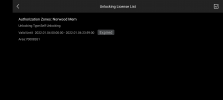Hi! I’m an absolute beginner (received a Mavic Air 2 for Christmas), and I’m new to this forum.
I soon discovered that due to my proximity to a local airport I’m living in an authorization zone. The DJI information I’ve read doesn’t specify with whom I should I should pursue securing authorization.
Q1: Who should I contact to request authorization for recreational use in this zone? The airport? The FAA?
Q2: DJI’s website says I need “an active Internet connection” to pursue in-app live unlocking. If I have a decent cell phone connection is that sufficient, or do I need a Wi-Fi or Ethernet connection?
Thanks for your help!
I soon discovered that due to my proximity to a local airport I’m living in an authorization zone. The DJI information I’ve read doesn’t specify with whom I should I should pursue securing authorization.
Q1: Who should I contact to request authorization for recreational use in this zone? The airport? The FAA?
Q2: DJI’s website says I need “an active Internet connection” to pursue in-app live unlocking. If I have a decent cell phone connection is that sufficient, or do I need a Wi-Fi or Ethernet connection?
Thanks for your help!