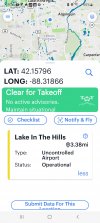Hi, I had FAA authorization to fly in a restricted zone (on a golf course at the back of my condo). I called ATC 30 mins before I was about to take off as requested. When I went out to fly it would not take off and said I need to unlock. To do so, I had to go back to my apartment to get an internet connection. Then the above screen appeared. Sorry if I sound dumb, but what am I meant to put in there? I didn’t receive anything from DJI???
Also, why is it sometimes I can start my drone (Mini 2) in my apartment and other times I can’t??? So frustrating! If somebody could please walk me through this I’d so appreciate it!
Thank you!
Mark