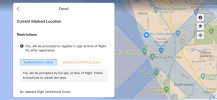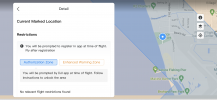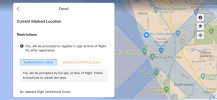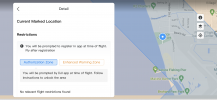B4UFly appears to be correct according to the Miami Sectional chart.
The markings for the local airport in this case show a manned tower but no airspace restrictions below 700' AGL (above ground level).
The wide maroon band depicts Class E airspace starting at 700':
View attachment 153881
Actually, part of that is incorrect: There's no control tower here. If there was a control tower, the airport symbol would be
blue; the magenta symbol shown above means there's no tower there.
"AWOS-3" means there is recorded weather and other info continuously broadcast on 119.275. That's not a control tower, that's just an automated, recorded broadcast (mostly the current weather), repeated and rebroadcast every minute or so.
"122.725" is the CTAF - Common Traffic Advisory Frequency, again, not a "tower", not staffed, it's just the designated frequency for pilots using the airport to talk to each other. The "C" in the magenta circle following the frequency tells you that's the CTAF.
If you look up this airport listing in official FAA publications (or things that use use that as a source), the following remarks are noted:
"Parasailing activity west of the airport along beach"..."Airport has extensive flight training." <- Be careful about that, there are lots of small airplanes (many flown by student pilots) that will be operating close in. Probably
lots of small airplanes doing touch-and-goes (practice landings) over and over again, from the surface up to 1100 feet. The airport has fairly big runways, so probably gets some larger planes, too, twins and the occasional small jet.
You may be
legal flying
very low nearby. But you know, just because you
can do something it isn't always a great idea to do it. You've got to also use some common sense. Personally, I would not fly my drone anywhere right next to the field. I'd go a little ways up or down the coast (maybe a half mile or so), stay very low (as you suggested, 100') and keep a sharp eye out for airplanes. Please be careful around
any airport.