You are using an out of date browser. It may not display this or other websites correctly.
You should upgrade or use an alternative browser.
You should upgrade or use an alternative browser.
Battery Drain Sooner then Normal
- Thread starter bkushner
- Start date
This is from the MA2 user manual ... 10 days was for the MA1.Since the last firmware update my batteries are discharging in 3 days versus the previous 10 days...Anyone else noticing this?
And ... for the MA1 you could reset the 10 day counter by pressing the battery button ... perhaps it's the same for MA2?
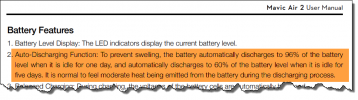
I’m getting 60% in 3 days on all 3 of my batteries.This is from the MA2 user manual ... 10 days was for the MA1.
And ... for the MA1 you could reset the 10 day counter by pressing the battery button ... perhaps it's the same for MA2?
View attachment 118686
Yeah. I know ... but as the OP wrongly said it was 10 days previously which it never have been for the MA2 & didn't fill in with more info in his first post regarding how he came up with 3 days, was the batteries 100% from start or less..? It will take a couple days for the batteries to self discharge so if not full from start it may reach 60% faster ... & did he actually see 10 days before but then pushed the battery button to check the charge level which on the MA1 reset the 10 day counter (... don't know if the MA2 works like that though). Still to many ???-marks.Your screenshot of the MA2 says 5 days.
I’m getting 60% in 3 days on all 3 of my batteries.
Are you leaving them on the charger after they are fully charged? If so, it's not 60% after 5 days from when you take it off the charger, but 5 days from when the battery is fully charged to 100%. If you charged the batteries and left them on a charger for two days, they would be be down to 60% after 3 more days from when you actually took them off.
No not leaving on charger. I've owned many DJI drones so I'm familiar with how the battery works. I charged a battery 2 days ago and it was 60% today....Again had the MA2 for a while. This discharge issue just started. I know with the Mp2 they changed the default setting in a firmware to 3 days and you had to set it back to what you wanted. Wondered if they did the same here. Problem is no custom setting.Are you leaving them on the charger after they are fully charged? If so, it's not 60% after 5 days from when you take it off the charger, but 5 days from when the battery is fully charged to 100%. If you charged the batteries and left them on a charger for two days, they would be be down to 60% after 3 more days from when you actually took them off.
No not leaving on charger. I've owned many DJI drones so I'm familiar with how the battery works. I charged a battery 2 days ago and it was 60% today....Again had the MA2 for a while. This discharge issue just started. I know with the Mp2 they changed the default setting in a firmware to 3 days and you had to set it back to what you wanted. Wondered if they did the same here. Problem is no custom setting.
OK, well I have the latest firmware updates on my Mavic Air 2 (and all my batteries) and the battery discharge still seems to be operating as described in the manual. (96% after 24 hours, and 60% after 5 days)
G Randy Brown
Well-Known Member
So is it safe to say it's okay to leave them in the charger for several days and they won't recharge after a period of time?Are you leaving them on the charger after they are fully charged? If so, it's not 60% after 5 days from when you take it off the charger, but 5 days from when the battery is fully charged to 100%. If you charged the batteries and left them on a charger for two days, they would be be down to 60% after 3 more days from when you actually took them off.
I would consider that a good thing as there have been times I had forgotten they were in the charger and worried about their lifetime.
G Randy Brown
Well-Known Member
I did the update with DJI Assistant on the RC and AC but not the batteries...how do I go about updating the batteries?OK, well I have the latest firmware updates on my Mavic Air 2 (and all my batteries) and the battery discharge still seems to be operating as described in the manual. (96% after 24 hours, and 60% after 5 days)
I did the update with DJI Assistant on the RC and AC but not the batteries...how do I go about updating the batteries?
If you power up the drone with each battery in it, and launch DJI Fly, a pop-up appears on the initial launch screen saying you need to update the battery firmware. Repeat this for each battery. (you don't need to do this for the battery that was in the drone when the drone's firmware was updated though)
I believe the charging cuts off when the battery is fully charged, so in theory it should be safe.So is it safe to say it's okay to leave them in the charger for several days and they won't recharge after a period of time?
I would consider that a good thing as there have been times I had forgotten they were in the charger and worried about their lifetime.
But you really shouldn't be leaving your batteries fully charged for days at a time if you can avoid it. Even with the self discharge logic in the battery, it's spending several days almost fully charged which isn't healthy for them.
G Randy Brown
Well-Known Member
got it, thanks!If you power up the drone with each battery in it, and launch DJI Fly, a pop-up appears on the initial launch screen saying you need to update the battery firmware. Repeat this for each battery. (you don't need to do this for the battery that was in the drone when the drone's firmware was updated though)
OK that is what I was trying to find out if this was everyone or just me.OK, well I have the latest firmware updates on my Mavic Air 2 (and all my batteries) and the battery discharge still seems to be operating as described in the manual. (96% after 24 hours, and 60% after 5 days)
Similar threads
- Replies
- 12
- Views
- 2K
- Replies
- 4
- Views
- 1K
DJI Drone Deals
New Threads
-
-
-
-
Air 3 The Battle of Bannockburn
- Started by Coconut Island Drones
- Replies: 0
-










