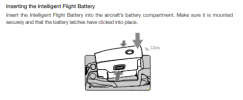In a Mavic Mini thread I read a couple of weeks ago, I saw, "there was a storm and high winds and thought if the drone landed on a tree it might fall down and thankfully it did and i did retrieve it.... But the battery cover was open and the battery was missing... how could this happen and is this a defect."
It stuck in my mind along with posts about swelling batteries. Went flying the other day and thought I made sure to press the battery into place. Took off and flew over a local farm for about 20 minutes. At one point, lost VLOS as sun was in my eyes., and walked under the shadow of a farm building.. Finally got back orientation and decided that was enough for the day. Could have used RTH but as I saw the drone about 300m away decided to fly it back. Landed right in front of me perfectly. Picked up the Mavic2 Pro by battery and to my horror, the battery lifted out.
The scare was frightening. Decided to delve into issue. What I found to be the simplest method of prevention is how to insert the battery. Until now, always pushed down hard on middle of battery till hearing a click. What I discovered is you need to hear 2 positive clicks. Press down on front and back separately. See the attached picture for X marking the spots to press.

It stuck in my mind along with posts about swelling batteries. Went flying the other day and thought I made sure to press the battery into place. Took off and flew over a local farm for about 20 minutes. At one point, lost VLOS as sun was in my eyes., and walked under the shadow of a farm building.. Finally got back orientation and decided that was enough for the day. Could have used RTH but as I saw the drone about 300m away decided to fly it back. Landed right in front of me perfectly. Picked up the Mavic2 Pro by battery and to my horror, the battery lifted out.
The scare was frightening. Decided to delve into issue. What I found to be the simplest method of prevention is how to insert the battery. Until now, always pushed down hard on middle of battery till hearing a click. What I discovered is you need to hear 2 positive clicks. Press down on front and back separately. See the attached picture for X marking the spots to press.