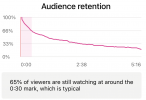If this was prepared as a tourism video, intended to demonstrate the range of activities available to Sydney visitors (in other words, a committed audience) then all bets are off and you can ignore the following.
If it's for a general audience, then:
As others have said "Too long". You could lose two minutes and have a better show. "A second is an eternity in television", someone said long ago.
If you've seen one marina at sunset, you've seen 'em all. Once and done.
The beaches all look pretty similar to the casual viewer, even though some of those surfer waves were spectacular. Bondi Beach was a letdown after those. Avoid letdowns.
The paddleboard shots were similarly repetitive and not revealing enough of the participants. Too wide.
One shot of the lighthouse would do fine, thanks.
I hated the music. Distracting rather than enhancing. But then, I'm old.

Auto white balance caught me once during my first attempts with a video camera. Never again. A quick trip to auto to see what the camera thinks is good, sure. Then back to manual. Eyeball estimation is usually good. It's an aesthetic choice as much as anything.
The wide shots of the harbour are great. Only Sydney can compete with Vancouver's harbour. (my home town)

Story, story, story. If it doesn't have a sequencing component, it's empty. Even slide shows have some kind of story. Drones are not particularly good storytelling cameras unless very cleverly used. Google "intentional" : )
Evaluating your film making performance by YouTube views is not a good idea. Much better you evaluate your performance by your clients' response. Nobody's remotely interested in my drone videos except me and my friends and I made films for decades. For me, drones are just for fun.
For example, I bailed out of the Bali video for my own personal taste reasons. (I dislike oversaturated, fast moving, fly-through-tiny-spaces POV material) That wouldn't be a fair evaluation of the film for others.
SFX (especially the whales) is always a good idea, even if there's no way in heck you could mic a whale from a drone. Well done. Apparent only to those editors in the crowd.
The overhead panning shot at 4:30 of the solo surfer is as good a drone aerial as I've seen on YouTube. Superbly executed.