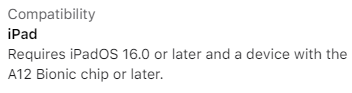Most definitely Da Vinci and the free version does all that you will probably need. I will tell you this, as a beginner to video editing as well, you must, must, MUST Get the Speed Editor which goes with Da Vinci. I can tell you that using that Speed Editor made a WORLD of difference for me, as to how easy the whole editing process suddenly became.
I think they are advertised at over $300 but even at full price, trust me, it would be well worth it. With that said, I bought mine as an open box brand new on ebay for $180. Black Magic who make Da Vinci resolve, sometimes offer a free, yes FREE Speed Editor, when you buy their full editing suite and the cost of that is under $300 I believe, so when that is offered, that is a fantastic deal.
I found a great tutorial from Black Magic where the presenter goes through everything you can do with the Speed Editor and he was excellent, making it very easy to understand and follow along with. I sat through it and took note for the parts that interested me most, so that I have a few sheets I can refer to to quickly do the things relevant to what I need, when editing.
There are a few other very good ones on You Tube as well, but the one from Black Magic has the guy, who has an unfortunate twitch in his shoulder(s). When you come upon the correct video, you will know what I mean immediately. For me, he was an excellent presenter and I learned everything I needed from this guy.
If you take some time to watch this guy show you how to use the Speed Editor to help you edit, I'm sure you will want to purchase it and there are some good deals on ebay for buying it. It will make you fell like an editor, for sure, even if you are a beginner. It gave me a lot of confidence, when I was feeling afraid of the whole editing thing. Hopefully it will do the same for anyone else who is new to editing.