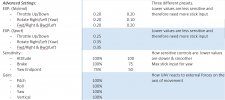Does anyone out there know if there is a manual for the camera on the Mavic 2 pro? DJI had mine for repair for over 9 months and reset all my settings and I forget what they were. Please don't tell me I have to go through all those interminable videos on YouTube -- I can't take it -- again. It seems to me that someone would have printed something with all the settings and how to get best results by now.
This is part of the reason I'll never buy a DJI product again. Their support people in Cerritos only speak broken English and have a terrible time getting you to understand what they're talking about. They take your repair, charge you for the repair that they didn't do, then when you complain they charge you again before they fix it for the first time.
The DJI website is one of the worst I've ever seen since the inception of the internet. Nothing links to anything that makes sense. The site is great if you enjoy infinite loops -- never getting where you want to go.
Fortunately there are several US companies building and selling drones with decent cameras -- my next drone will be from one of them -- at least they speak English and understand doing business in the US.
This is part of the reason I'll never buy a DJI product again. Their support people in Cerritos only speak broken English and have a terrible time getting you to understand what they're talking about. They take your repair, charge you for the repair that they didn't do, then when you complain they charge you again before they fix it for the first time.
The DJI website is one of the worst I've ever seen since the inception of the internet. Nothing links to anything that makes sense. The site is great if you enjoy infinite loops -- never getting where you want to go.
Fortunately there are several US companies building and selling drones with decent cameras -- my next drone will be from one of them -- at least they speak English and understand doing business in the US.