You are using an out of date browser. It may not display this or other websites correctly.
You should upgrade or use an alternative browser.
You should upgrade or use an alternative browser.
Can I use a.....
- Thread starter RewoP
- Start date
- Joined
- May 25, 2017
- Messages
- 8,476
- Reactions
- 7,963
- Age
- 62
Lots of hits on youtube for > use a magimask with a dji mini
Most hits seem to be using with a mini 2, but I see a cable so it should be workable with the mini.
I use my DJI RE goggles with my old Spark by cable, works great.
Have seen quite a few using the magimask, or at least know more about it, pretty sure @slup might know for sure.
Most hits seem to be using with a mini 2, but I see a cable so it should be workable with the mini.
I use my DJI RE goggles with my old Spark by cable, works great.
Have seen quite a few using the magimask, or at least know more about it, pretty sure @slup might know for sure.
It's no 3:rd party remote control for any of the DJI drone models & usually the different RC's from DJI aren't interchangeable between models either. So if you don't have a hardware mode switch on the RC ... that's it.
I have a Magimask that I occasionally use with my DJI Air 1 which have a lot of HW buttons on the RC so can manage most of the functions like take a photo, start/stop video & change mode directly from buttons ... but can't change exposure settings, need to reach the screen for that.
So tried with a small cheapo BT gamepad/rocker mouse ... & yeah, it worked but it was fiddly to use when going several steps down in the menu, so abandoned it & settled with only using the goggles for fun flying without photography tasks.
This was what I used ... will probably work ok if you just want to push a screen button located directly on the live view or maximum early in the menus.
AliExpress Wireless Gamepad Video Joystick Bluetooth 3.0 Self Timer VR Remote Music Control Game Controller PC Joypad For iOS Android
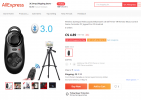
Thanks for the info.It's no 3:rd party remote control for any of the DJI drone models & usually the different RC's from DJI aren't interchangeable between models either. So if you don't have a hardware mode switch on the RC ... that's it.
I have a Magimask that I occasionally use with my DJI Air 1 which have a lot of HW buttons on the RC so can manage most of the functions like take a photo, start/stop video & change mode directly from buttons ... but can't change exposure settings, need to reach the screen for that.
So tried with a small cheapo BT gamepad/rocker mouse ... & yeah, it worked but it was fiddly to use when going several steps down in the menu, so abandoned it & settled with only using the goggles for fun flying without photography tasks.
This was what I used ... will probably work ok if you just want to push a screen button located directly on the live view or maximum early in the menus.
AliExpress Wireless Gamepad Video Joystick Bluetooth 3.0 Self Timer VR Remote Music Control Game Controller PC Joypad For iOS Android
View attachment 145206
Thanks for the reply.Lots of hits on youtube for > use a magimask with a dji mini
Most hits seem to be using with a mini 2, but I see a cable so it should be workable with the mini.
I use my DJI RE goggles with my old Spark by cable, works great.
Have seen quite a few using the magimask, or at least know more about it, pretty sure @slup might know for sure.
Similar threads
- Replies
- 3
- Views
- 1K
- Replies
- 3
- Views
- 813
- Replies
- 0
- Views
- 675
Share:











